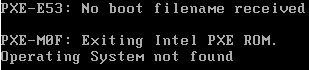I am pretty new to Foreman and Puppet. I have messed around with the UI and
have created my compute resources, but have not been able to find options
to use existing disks when creating a VM. I have exhausted all searches so
was hoping someone could help me here. We are creating VMDK/VMX files and
EC2 AMI files using Packer. Is there a way to provision VMWare instances
using existing disk files rather than having Foreman create the disk?
Thank you in advance!
-Todd
Some additional information for you. I followed further into that video
where you show the TFTP folders and the entries for the MAC address. I went
into that folder and found the file for the MAC address. The URL for the
foreman server in the file is valid. I went to it and was able to see the
entire PXE boot file. I am wondering if maybe my host is not getting a DHCP
ip address at boot. If it successfully pulls a DHCP IP will it show the IP
that it received?
···
On Friday, February 28, 2014 9:47:03 AM UTC-5, Todd Spayde wrote:
>
> I am pretty new to Foreman and Puppet. I have messed around with the UI
> and have created my compute resources, but have not been able to find
> options to use existing disks when creating a VM. I have exhausted all
> searches so was hoping someone could help me here. We are creating VMDK/VMX
> files and EC2 AMI files using Packer. Is there a way to provision VMWare
> instances using existing disk files rather than having Foreman create the
> disk?
>
> Thank you in advance!
>
> -Todd
>
Not at the moment, but it's being worked on thanks to Rufus Post and I
hope will be included in Foreman 1.5. Currently the VMware support
assumes you build VMs over the network only.
https://github.com/theforeman/foreman/pull/1183
···
On 28/02/14 14:47, Todd Spayde wrote:
> I am pretty new to Foreman and Puppet. I have messed around with the UI
> and have created my compute resources, but have not been able to find
> options to use existing disks when creating a VM. I have exhausted all
> searches so was hoping someone could help me here. We are creating
> VMDK/VMX files and EC2 AMI files using Packer. Is there a way to
> provision VMWare instances using existing disk files rather than having
> Foreman create the disk?
>
> Thank you in advance!
–
Dominic Cleal
Red Hat Engineering
Ok. Thank you for the quick response. I have been able to successfully
create a VM through Foreman, but have yet to successfully get it to install
the OS. That is what I am currently working on, but we really want to be
able to provision using existing disk file so I will be looking forward to
that update when it becomes available.
In the mean time do you happen to have a good resource on getting a
provisioned VMware VM to start the OS install (CentOS)? I have attempted to
associate both the "Preseed default PXELinux" and the "PXELinux global
default" with zero luck. I am pretty new to the PXE booting so am hoping to
find a good article that will help me out with this…
Thanks once again. Appreciate the response.
···
On Friday, February 28, 2014 9:49:29 AM UTC-5, Dominic Cleal wrote:
>
> On 28/02/14 14:47, Todd Spayde wrote:
> > I am pretty new to Foreman and Puppet. I have messed around with the UI
> > and have created my compute resources, but have not been able to find
> > options to use existing disks when creating a VM. I have exhausted all
> > searches so was hoping someone could help me here. We are creating
> > VMDK/VMX files and EC2 AMI files using Packer. Is there a way to
> > provision VMWare instances using existing disk files rather than having
> > Foreman create the disk?
> >
> > Thank you in advance!
>
> Not at the moment, but it's being worked on thanks to Rufus Post and I
> hope will be included in Foreman 1.5. Currently the VMware support
> assumes you build VMs over the network only.
>
> http://projects.theforeman.org/issues/2438
> https://github.com/theforeman/foreman/pull/1183
>
> --
> Dominic Cleal
> Red Hat Engineering
>
You might check the VM that gets created - make sure it has the right NIC
being associated and that it is in fact connected on boot. I think we ran
into that somewhere along the way.
Matt
···
On Fri, Feb 28, 2014 at 10:47 AM, Todd Spayde wrote:
Some additional information for you. I followed further into that video
where you show the TFTP folders and the entries for the MAC address. I went
into that folder and found the file for the MAC address. The URL for the
foreman server in the file is valid. I went to it and was able to see the
entire PXE boot file. I am wondering if maybe my host is not getting a DHCP
ip address at boot. If it successfully pulls a DHCP IP will it show the IP
that it received?
On Friday, February 28, 2014 9:47:03 AM UTC-5, Todd Spayde wrote:
I am pretty new to Foreman and Puppet. I have messed around with the UI
and have created my compute resources, but have not been able to find
options to use existing disks when creating a VM. I have exhausted all
searches so was hoping someone could help me here. We are creating VMDK/VMX
files and EC2 AMI files using Packer. Is there a way to provision VMWare
instances using existing disk files rather than having Foreman create the
disk?
Thank you in advance!
-Todd
–
You received this message because you are subscribed to the Google Groups
“Foreman users” group.
To unsubscribe from this group and stop receiving emails from it, send an
email to foreman-users+unsubscribe@googlegroups.com.
To post to this group, send email to foreman-users@googlegroups.com.
Visit this group at http://groups.google.com/group/foreman-users.
For more options, visit https://groups.google.com/groups/opt_out.
If you can provide more details on what you're doing and what the
results are (e.g. how far throught he provisioning process it's getting,
what errors there are, Foreman's logs etc.) then we might be able to
help some more.
I did a quickstart video a while ago on provisioning, which goes through
many of the things you need to set up:
![- YouTube]()
···
--
Dominic Cleal
Red Hat Engineering
On 28/02/14 14:57, Todd Spayde wrote:
Ok. Thank you for the quick response. I have been able to successfully
create a VM through Foreman, but have yet to successfully get it to
install the OS. That is what I am currently working on, but we really
want to be able to provision using existing disk file so I will be
looking forward to that update when it becomes available.
In the mean time do you happen to have a good resource on getting a
provisioned VMware VM to start the OS install (CentOS)? I have attempted
to associate both the “Preseed default PXELinux” and the “PXELinux
global default” with zero luck. I am pretty new to the PXE booting so am
hoping to find a good article that will help me out with this…
Thanks once again. Appreciate the response.
On Friday, February 28, 2014 9:49:29 AM UTC-5, Dominic Cleal wrote:
On 28/02/14 14:47, Todd Spayde wrote:
> I am pretty new to Foreman and Puppet. I have messed around with
the UI
> and have created my compute resources, but have not been able to find
> options to use existing disks when creating a VM. I have exhausted
all
> searches so was hoping someone could help me here. We are creating
> VMDK/VMX files and EC2 AMI files using Packer. Is there a way to
> provision VMWare instances using existing disk files rather than
having
> Foreman create the disk?
>
> Thank you in advance!
Not at the moment, but it's being worked on thanks to Rufus Post and I
hope will be included in Foreman 1.5. Currently the VMware support
assumes you build VMs over the network only.
http://projects.theforeman.org/issues/2438
<http://projects.theforeman.org/issues/2438>
https://github.com/theforeman/foreman/pull/1183
<https://github.com/theforeman/foreman/pull/1183>
--
Dominic Cleal
Red Hat Engineering
–
You received this message because you are subscribed to the Google
Groups “Foreman users” group.
To unsubscribe from this group and stop receiving emails from it, send
an email to foreman-users+unsubscribe@googlegroups.com.
To post to this group, send email to foreman-users@googlegroups.com.
Visit this group at http://groups.google.com/group/foreman-users.
For more options, visit https://groups.google.com/groups/opt_out.
Dominic,
The video was very helpful. I am still having issues though. Here is what I
am doing:
We are running on VCenter 5.1.0. I am provisioning a VM and attempting to
install CentOS 6.5. I have associated the "Kickstart Default" and the
"Kickstart default PXELinux" templates to the Operating System. The VM is
being created within VCenter properly, but when it goes to try and boot it
sits and eventually I get the "No boot filename received". I have attached
a screenshot from the terminal.
It just seems as if it is not getting the files. Are there additional steps
I need to take to setup the TFTP on the Foreman server? We basically just
have a fresh install of Foreman 1.4.1 and ForemanProxy.
I am not sure what logs you would be looking for. I did not see anything
logging within the UI.
Apologize if these details are not very useful. Again I am very new to the
entire Puppet/Foreman process.
-Todd
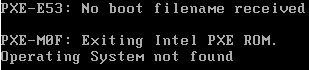
···
On Friday, February 28, 2014 10:02:59 AM UTC-5, Dominic Cleal wrote:
>
> If you can provide more details on what you're doing and what the
> results are (e.g. how far throught he provisioning process it's getting,
> what errors there are, Foreman's logs etc.) then we might be able to
> help some more.
>
> I did a quickstart video a while ago on provisioning, which goes through
> many of the things you need to set up:
> http://www.youtube.com/watch?v=eHjpZr3GB6s
>
> --
> Dominic Cleal
> Red Hat Engineering
>
> On 28/02/14 14:57, Todd Spayde wrote:
> > Ok. Thank you for the quick response. I have been able to successfully
> > create a VM through Foreman, but have yet to successfully get it to
> > install the OS. That is what I am currently working on, but we really
> > want to be able to provision using existing disk file so I will be
> > looking forward to that update when it becomes available.
> >
> > In the mean time do you happen to have a good resource on getting a
> > provisioned VMware VM to start the OS install (CentOS)? I have attempted
> > to associate both the "Preseed default PXELinux" and the "PXELinux
> > global default" with zero luck. I am pretty new to the PXE booting so am
> > hoping to find a good article that will help me out with this..
> >
> > Thanks once again. Appreciate the response.
> >
> > On Friday, February 28, 2014 9:49:29 AM UTC-5, Dominic Cleal wrote:
> >
> > On 28/02/14 14:47, Todd Spayde wrote:
> > > I am pretty new to Foreman and Puppet. I have messed around with
> > the UI
> > > and have created my compute resources, but have not been able to
> find
> > > options to use existing disks when creating a VM. I have exhausted
> > all
> > > searches so was hoping someone could help me here. We are creating
> > > VMDK/VMX files and EC2 AMI files using Packer. Is there a way to
> > > provision VMWare instances using existing disk files rather than
> > having
> > > Foreman create the disk?
> > >
> > > Thank you in advance!
> >
> > Not at the moment, but it's being worked on thanks to Rufus Post and
> I
> > hope will be included in Foreman 1.5. Currently the VMware support
> > assumes you build VMs over the network only.
> >
> > http://projects.theforeman.org/issues/2438
> >
> > https://github.com/theforeman/foreman/pull/1183
> >
> >
> > --
> > Dominic Cleal
> > Red Hat Engineering
> >
> > --
> > You received this message because you are subscribed to the Google
> > Groups "Foreman users" group.
> > To unsubscribe from this group and stop receiving emails from it, send
> > an email to foreman-user...@googlegroups.com .
> > To post to this group, send email to forema...@googlegroups.com.
>
> > Visit this group at http://groups.google.com/group/foreman-users.
> > For more options, visit https://groups.google.com/groups/opt_out.
>
>
All of the network settings checked out properly. It created the proper a
adapter and has it enabled and connected to the correct network.
-Todd
···
On Friday, February 28, 2014 10:48:46 AM UTC-5, Matthew Hyclak wrote:
>
> You might check the VM that gets created - make sure it has the right NIC
> being associated and that it is in fact connected on boot. I think we ran
> into that somewhere along the way.
>
> Matt
>
>
> On Fri, Feb 28, 2014 at 10:47 AM, Todd Spayde <tsp...@gmail.com > > wrote:
>
>> Some additional information for you. I followed further into that video
>> where you show the TFTP folders and the entries for the MAC address. I went
>> into that folder and found the file for the MAC address. The URL for the
>> foreman server in the file is valid. I went to it and was able to see the
>> entire PXE boot file. I am wondering if maybe my host is not getting a DHCP
>> ip address at boot. If it successfully pulls a DHCP IP will it show the IP
>> that it received?
>>
>>
>> On Friday, February 28, 2014 9:47:03 AM UTC-5, Todd Spayde wrote:
>>>
>>> I am pretty new to Foreman and Puppet. I have messed around with the UI
>>> and have created my compute resources, but have not been able to find
>>> options to use existing disks when creating a VM. I have exhausted all
>>> searches so was hoping someone could help me here. We are creating VMDK/VMX
>>> files and EC2 AMI files using Packer. Is there a way to provision VMWare
>>> instances using existing disk files rather than having Foreman create the
>>> disk?
>>>
>>> Thank you in advance!
>>>
>>> -Todd
>>>
>> --
>> You received this message because you are subscribed to the Google Groups
>> "Foreman users" group.
>> To unsubscribe from this group and stop receiving emails from it, send an
>> email to foreman-user...@googlegroups.com .
>> To post to this group, send email to forema...@googlegroups.com
>> .
>> Visit this group at http://groups.google.com/group/foreman-users.
>> For more options, visit https://groups.google.com/groups/opt_out.
>>
>
>
Tod, sounds like DHCP is not providing the boot file information to the VM,
hence the error no boot file available. I assume you are running all this
on a linux box you should be able to see the file requests with a simple
tcpdump port 69 if you do not get hits DHCP is not providing the boot file
info so it cant go any further.
Also running the proxy is helpful , as that log will show all the file
transactions leading up to the boot of the VM.
In essence there are a few things to make sure.
DHCP does it provide an IP (basic :))
DHCP does it provide the boot server and the boot file (DHCP config should
be able to answer this
Foreman creates the file and get the centos net-install images , the
foreman proxy log should answer this and the files in the tftp folder boot
and … the other escapes me currently
If all that is right , tcpdump (or wireshark on windows) is needed to do a
dump of all transactions on the tftp port (69)
One of these is faulty, as even when you have a error further down the line
your VM would try to boot.
Dumb question is there a reason why you would liek pre made VMDK's . From
your earlier posts I assume you are trying to move from a public cloud
environment (EC2) to a more private setting ? I ask as I can only see a
minor bonus between premade VMDK's vs bare deployment with a well setup
puppet backing.
Working example I run is our DNS platform , which is mixed VM and metal and
a VM extra/new I can provision in 10 minutes fully configured with only 2
manual steps(to lazy to fix 2 bugs) and bare metal sits at 15 to 20 minutes
due to bios post times :…
···
On Friday, February 28, 2014 6:12:45 PM UTC+1, Todd Spayde wrote:
>
> All of the network settings checked out properly. It created the proper a
> adapter and has it enabled and connected to the correct network.
>
> -Todd
>
> On Friday, February 28, 2014 10:48:46 AM UTC-5, Matthew Hyclak wrote:
>>
>> You might check the VM that gets created - make sure it has the right NIC
>> being associated and that it is in fact connected on boot. I think we ran
>> into that somewhere along the way.
>>
>> Matt
>>
>>
>> On Fri, Feb 28, 2014 at 10:47 AM, Todd Spayde wrote:
>>
>>> Some additional information for you. I followed further into that video
>>> where you show the TFTP folders and the entries for the MAC address. I went
>>> into that folder and found the file for the MAC address. The URL for the
>>> foreman server in the file is valid. I went to it and was able to see the
>>> entire PXE boot file. I am wondering if maybe my host is not getting a DHCP
>>> ip address at boot. If it successfully pulls a DHCP IP will it show the IP
>>> that it received?
>>>
>>>
>>> On Friday, February 28, 2014 9:47:03 AM UTC-5, Todd Spayde wrote:
>>>>
>>>> I am pretty new to Foreman and Puppet. I have messed around with the UI
>>>> and have created my compute resources, but have not been able to find
>>>> options to use existing disks when creating a VM. I have exhausted all
>>>> searches so was hoping someone could help me here. We are creating VMDK/VMX
>>>> files and EC2 AMI files using Packer. Is there a way to provision VMWare
>>>> instances using existing disk files rather than having Foreman create the
>>>> disk?
>>>>
>>>> Thank you in advance!
>>>>
>>>> -Todd
>>>>
>>> --
>>> You received this message because you are subscribed to the Google
>>> Groups "Foreman users" group.
>>> To unsubscribe from this group and stop receiving emails from it, send
>>> an email to foreman-user...@googlegroups.com.
>>> To post to this group, send email to forema...@googlegroups.com.
>>> Visit this group at http://groups.google.com/group/foreman-users.
>>> For more options, visit https://groups.google.com/groups/opt_out.
>>>
>>
>>
Jelle,
I will attempt to look into those things you are asking about. I am running
a SonicWall firewall at the front of our network and am using that as my
DHCP server. I assume that is my first problem. Should the Foreman server
be acting as the DHCP server for this?
-Todd
···
On Saturday, March 1, 2014 10:29:04 AM UTC-5, Jelle B wrote:
>
> Tod, sounds like DHCP is not providing the boot file information to the
> VM, hence the error no boot file available. I assume you are running all
> this on a linux box you should be able to see the file requests with a
> simple tcpdump port 69 if you do not get hits DHCP is not providing the
> boot file info so it cant go any further.
>
> Also running the proxy is helpful , as that log will show all the file
> transactions leading up to the boot of the VM.
>
> In essence there are a few things to make sure.
> DHCP does it provide an IP (basic :))
> DHCP does it provide the boot server and the boot file (DHCP config should
> be able to answer this
> Foreman creates the file and get the centos net-install images , the
> foreman proxy log should answer this and the files in the tftp folder boot
> and .... the other escapes me currently
> If all that is right , tcpdump (or wireshark on windows) is needed to do a
> dump of all transactions on the tftp port (69)
>
> One of these is faulty, as even when you have a error further down the
> line your VM would try to boot.
> Dumb question is there a reason why you would liek pre made VMDK's . From
> your earlier posts I assume you are trying to move from a public cloud
> environment (EC2) to a more private setting ? I ask as I can only see a
> minor bonus between premade VMDK's vs bare deployment with a well setup
> puppet backing.
>
> Working example I run is our DNS platform , which is mixed VM and metal
> and a VM extra/new I can provision in 10 minutes fully configured with only
> 2 manual steps(to lazy to fix 2 bugs) and bare metal sits at 15 to 20
> minutes due to bios post times :.......
>
>
>
> On Friday, February 28, 2014 6:12:45 PM UTC+1, Todd Spayde wrote:
>>
>> All of the network settings checked out properly. It created the proper a
>> adapter and has it enabled and connected to the correct network.
>>
>> -Todd
>>
>> On Friday, February 28, 2014 10:48:46 AM UTC-5, Matthew Hyclak wrote:
>>>
>>> You might check the VM that gets created - make sure it has the right
>>> NIC being associated and that it is in fact connected on boot. I think we
>>> ran into that somewhere along the way.
>>>
>>> Matt
>>>
>>>
>>> On Fri, Feb 28, 2014 at 10:47 AM, Todd Spayde wrote:
>>>
>>>> Some additional information for you. I followed further into that video
>>>> where you show the TFTP folders and the entries for the MAC address. I went
>>>> into that folder and found the file for the MAC address. The URL for the
>>>> foreman server in the file is valid. I went to it and was able to see the
>>>> entire PXE boot file. I am wondering if maybe my host is not getting a DHCP
>>>> ip address at boot. If it successfully pulls a DHCP IP will it show the IP
>>>> that it received?
>>>>
>>>>
>>>> On Friday, February 28, 2014 9:47:03 AM UTC-5, Todd Spayde wrote:
>>>>>
>>>>> I am pretty new to Foreman and Puppet. I have messed around with the
>>>>> UI and have created my compute resources, but have not been able to find
>>>>> options to use existing disks when creating a VM. I have exhausted all
>>>>> searches so was hoping someone could help me here. We are creating VMDK/VMX
>>>>> files and EC2 AMI files using Packer. Is there a way to provision VMWare
>>>>> instances using existing disk files rather than having Foreman create the
>>>>> disk?
>>>>>
>>>>> Thank you in advance!
>>>>>
>>>>> -Todd
>>>>>
>>>> --
>>>> You received this message because you are subscribed to the Google
>>>> Groups "Foreman users" group.
>>>> To unsubscribe from this group and stop receiving emails from it, send
>>>> an email to foreman-user...@googlegroups.com.
>>>> To post to this group, send email to forema...@googlegroups.com.
>>>> Visit this group at http://groups.google.com/group/foreman-users.
>>>> For more options, visit https://groups.google.com/groups/opt_out.
>>>>
>>>
>>>
Jelle,
Hi, I work with Todd and wanted to clarify this in case anyone here had
experience along these lines.
We have no preference for VMDK specifically, but it seems to be what Packer
outputs (www.packer.io). Our network is a hybrid mix of three different
virtualization platforms: AWS, VMWare vCenter, and Vagrant/Virtualbox.
Packer allows us to create images for all three in simultaneously in a
centralized place.
In our puppet configurations, we have basically two major concepts:
Universal Environment (Commons) and Roles (the VMs actual purpose, i.e.
Foreman or Redis)
All of our VMs, barring a few special platform specific exceptions, use an
identical "base" configuration. This base config includes not only basic
packages, like wget, curl, ntp, etc… for low level consistency, but also
some very lengthy common installs like our monitoring, logging, and service
control mechanisms. The puppet application of our "base" config takes ~12
minutes, add the role config (only a few minutes), and machine init and/or
O/S install and it can reach 20-30 minutes, or more.
So, ideally we'll be able to "pre-bake" our images to include the O/S
install and base configuration to reduce our provisioning time to under 5
minutes. Our ultimate goal is to allow dynamic/programmatic scaling of our
production assets, and 20 minutes is far too long to wait. I suppose there
are other avenues we could take, but this seems like the most direct.
Thanks,
Luke
It can but is doesn't have to. Most DHCP servers can set these settings
atleast
···
On Monday, March 3, 2014 2:05:25 PM UTC+1, Todd Spayde wrote:
>
> Jelle,
>
> I will attempt to look into those things you are asking about. I am
> running a SonicWall firewall at the front of our network and am using that
> as my DHCP server. I assume that is my first problem. Should the Foreman
> server be acting as the DHCP server for this?
>
> -Todd
>
> On Saturday, March 1, 2014 10:29:04 AM UTC-5, Jelle B wrote:
>>
>> Tod, sounds like DHCP is not providing the boot file information to the
>> VM, hence the error no boot file available. I assume you are running all
>> this on a linux box you should be able to see the file requests with a
>> simple tcpdump port 69 if you do not get hits DHCP is not providing the
>> boot file info so it cant go any further.
>>
>> Also running the proxy is helpful , as that log will show all the file
>> transactions leading up to the boot of the VM.
>>
>> In essence there are a few things to make sure.
>> DHCP does it provide an IP (basic :))
>> DHCP does it provide the boot server and the boot file (DHCP config
>> should be able to answer this
>> Foreman creates the file and get the centos net-install images , the
>> foreman proxy log should answer this and the files in the tftp folder boot
>> and .... the other escapes me currently
>> If all that is right , tcpdump (or wireshark on windows) is needed to do
>> a dump of all transactions on the tftp port (69)
>>
>> One of these is faulty, as even when you have a error further down the
>> line your VM would try to boot.
>> Dumb question is there a reason why you would liek pre made VMDK's . From
>> your earlier posts I assume you are trying to move from a public cloud
>> environment (EC2) to a more private setting ? I ask as I can only see a
>> minor bonus between premade VMDK's vs bare deployment with a well setup
>> puppet backing.
>>
>> Working example I run is our DNS platform , which is mixed VM and metal
>> and a VM extra/new I can provision in 10 minutes fully configured with only
>> 2 manual steps(to lazy to fix 2 bugs) and bare metal sits at 15 to 20
>> minutes due to bios post times :.......
>>
>>
>>
>> On Friday, February 28, 2014 6:12:45 PM UTC+1, Todd Spayde wrote:
>>>
>>> All of the network settings checked out properly. It created the proper
>>> a adapter and has it enabled and connected to the correct network.
>>>
>>> -Todd
>>>
>>> On Friday, February 28, 2014 10:48:46 AM UTC-5, Matthew Hyclak wrote:
>>>>
>>>> You might check the VM that gets created - make sure it has the right
>>>> NIC being associated and that it is in fact connected on boot. I think we
>>>> ran into that somewhere along the way.
>>>>
>>>> Matt
>>>>
>>>>
>>>> On Fri, Feb 28, 2014 at 10:47 AM, Todd Spayde wrote:
>>>>
>>>>> Some additional information for you. I followed further into that
>>>>> video where you show the TFTP folders and the entries for the MAC address.
>>>>> I went into that folder and found the file for the MAC address. The URL for
>>>>> the foreman server in the file is valid. I went to it and was able to see
>>>>> the entire PXE boot file. I am wondering if maybe my host is not getting a
>>>>> DHCP ip address at boot. If it successfully pulls a DHCP IP will it show
>>>>> the IP that it received?
>>>>>
>>>>>
>>>>> On Friday, February 28, 2014 9:47:03 AM UTC-5, Todd Spayde wrote:
>>>>>>
>>>>>> I am pretty new to Foreman and Puppet. I have messed around with the
>>>>>> UI and have created my compute resources, but have not been able to find
>>>>>> options to use existing disks when creating a VM. I have exhausted all
>>>>>> searches so was hoping someone could help me here. We are creating VMDK/VMX
>>>>>> files and EC2 AMI files using Packer. Is there a way to provision VMWare
>>>>>> instances using existing disk files rather than having Foreman create the
>>>>>> disk?
>>>>>>
>>>>>> Thank you in advance!
>>>>>>
>>>>>> -Todd
>>>>>>
>>>>> --
>>>>> You received this message because you are subscribed to the Google
>>>>> Groups "Foreman users" group.
>>>>> To unsubscribe from this group and stop receiving emails from it, send
>>>>> an email to foreman-user...@googlegroups.com.
>>>>> To post to this group, send email to forema...@googlegroups.com.
>>>>> Visit this group at http://groups.google.com/group/foreman-users.
>>>>> For more options, visit https://groups.google.com/groups/opt_out.
>>>>>
>>>>
>>>>
Jelle,
I was able to look a little deeper into the issue and did notice that the
DHCP setting in the SonicWall were not setup to allow BOOTP clients to get
an IP. I have changed that. It also asks for a TFTP Server and a Boot File.
I set the TFTP server to the Forman Server's ip address. What do I put in
for file? Doesn't the file change depending on the host being created? I
think this is where my problems are happening.
Thanks in advance.
···
On Tuesday, March 4, 2014 2:35:56 AM UTC-5, Luke Chavers wrote:
>
> Jelle,
>
> Hi, I work with Todd and wanted to clarify this in case anyone here had
> experience along these lines.
>
> We have no preference for VMDK specifically, but it seems to be what
> Packer outputs (www.packer.io). Our network is a hybrid mix of three
> different virtualization platforms: AWS, VMWare vCenter, and
> Vagrant/Virtualbox. Packer allows us to create images for all three in
> simultaneously in a centralized place.
>
> In our puppet configurations, we have basically two major concepts:
> Universal Environment (Commons) and Roles (the VMs actual purpose, i.e.
> Foreman or Redis)
>
> All of our VMs, barring a few special platform specific exceptions, use an
> identical "base" configuration. This base config includes not only basic
> packages, like wget, curl, ntp, etc.. for low level consistency, but also
> some very lengthy common installs like our monitoring, logging, and service
> control mechanisms. The puppet application of our "base" config takes ~12
> minutes, add the role config (only a few minutes), and machine init and/or
> O/S install and it can reach 20-30 minutes, or more.
>
> So, ideally we'll be able to "pre-bake" our images to include the O/S
> install and base configuration to reduce our provisioning time to under 5
> minutes. Our ultimate goal is to allow dynamic/programmatic scaling of our
> production assets, and 20 minutes is far too long to wait. I suppose there
> are other avenues we could take, but this seems like the most direct.
>
> Thanks,
> Luke
>
Generally, the BOOTP file is 'pxelinux.0' which is the boot rom
itself. once loaded, the rom will deal with requesting the appropriate
file from the tftp server.
···
On 10 March 2014 17:57, Todd Spayde wrote:
> What do I put in
> for file? Doesn't the file change depending on the host being created? I
> think this is where my problems are happening.