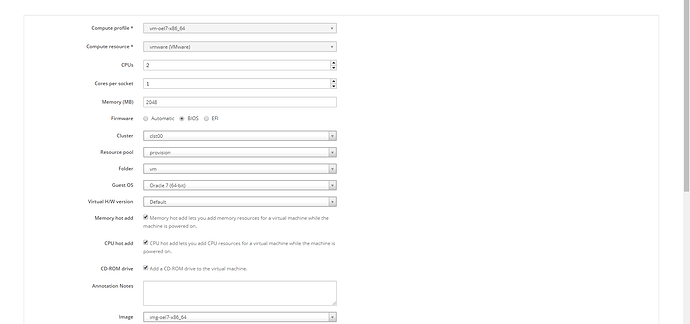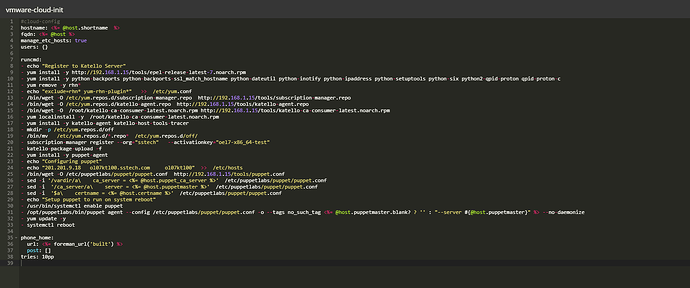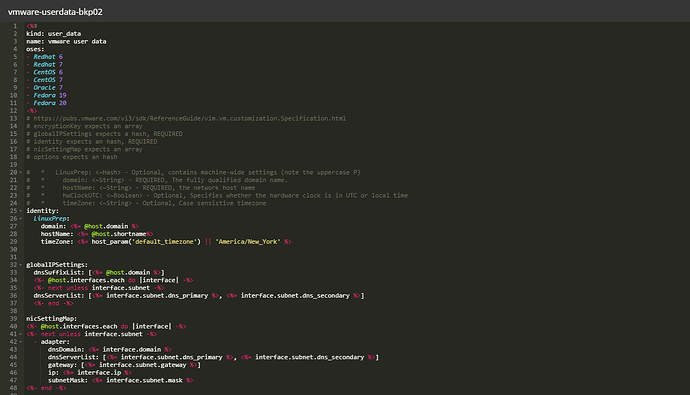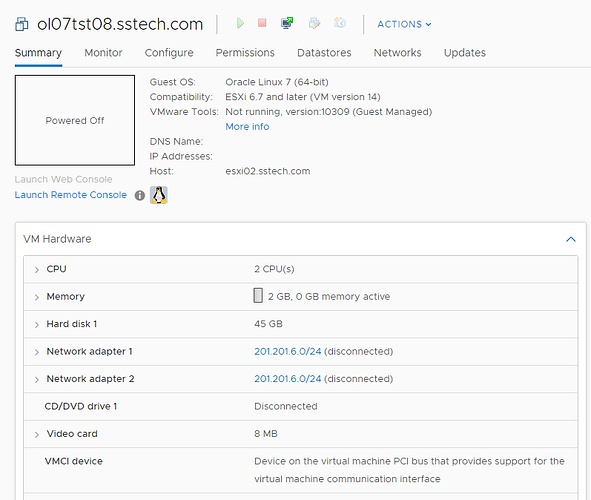I couldn’t provision vm using image based when I added extra subnet to the compute profile as below
I used below hammer command to provision vm
hammer host create --name ol07tst03 --organization sstech --location corporate --hostgroup hgpvmw --compute-resource vmware --provision-method image --image img-oel7-x86_64 --enabled true --managed true --compute-profile vm-oel7-x86_64 --operatingsystem-id 1 --compute-attributes=“start=1” --interface “managed=true,compute_type=VirtualVmxnet3,type=interface,domain_id=1,identifier=eth0,ip=201.201.9.250,subnet_id=1,primary=true,compute_network=‘network-870’”
got below error in vcenter server.
Could not create the host:
Failed to create a compute vmware (VMware) instance ol07tst03.sstech.com: NicSettingMismatch: The number of network adapter settings in the customization specification: 1 does not match the number of network adapters present in the virtual machine: 2.
I got confuse the do we need to create compute profile for each network?
I used below cloud-init and userdate templates
If i add only capsule network (201.201.9.0/24) to compute profile provision is success full as expected.
If I add one more subnet to compute profile along with capsule network proviosion failed with capsule network and second network.
I got confused that do we have to use only one network with compute- profile?
How can we modify the userdata template to provision using multiple subnets including capsule network
I followed below link from Lukas Zapletal
Thanks
Laxman