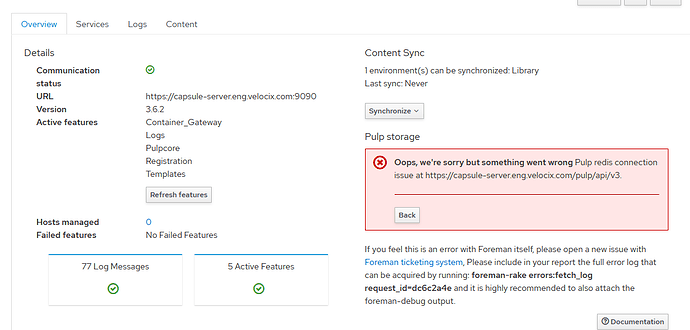[root@capsule-server ~]# curl https://capsule-server.eng.velocix.com/pulp/api/v3/status/
{"versions":[{"component":"core","version":"3.21.17","package":"pulpcore"},{"component":"rpm","version":"3.18.14","package":"pulp-rpm"},{"component":"python","version":"3.7.2","package":"pulp-python"},{"component":"file","version":"1.11.1","package":"pulp-file"},{"component":"deb","version":"2.20.0","package":"pulp_deb"},{"component":"container","version":"2.14.3","package":"pulp-container"},{"component":"certguard","version":"1.5.5","package":"pulp-certguard"},{"component":"ansible","version":"0.15.0","package":"pulp-ansible"}],"online_workers":[{"pulp_href":"/pulp/api/v3/workers/4c03159c-0614-45d7-aea5-b72d498f61ab/","pulp_created":"2024-11-06T08:03:51.414323Z","name":"3345@capsule-server.eng.velocix.com","last_heartbeat":"2024-11-06T11:03:16.843127Z","current_task":null},{"pulp_href":"/pulp/api/v3/workers/5b4a9b00-0861-4780-b1d4-b494c075aa2b/","pulp_created":"2024-11-06T08:03:52.446198Z","name":"3352@capsule-server.eng.velocix.com","last_heartbeat":"2024-11-06T11:03:18.191635Z","current_task":null},{"pulp_href":"/pulp/api/v3/workers/037a2ae9-0377-4537-85c8-25fcac410f2e/","pulp_created":"2024-11-06T08:03:48.790400Z","name":"3298@capsule-server.eng.velocix.com","last_heartbeat":"2024-11-06T11:03:14.659602Z","current_task":null},{"pulp_href":"/pulp/api/v3/workers/9ca9cadf-81f8-422e-a5f7-2fd990e47dad/","pulp_created":"2024-11-06T08:03:49.371948Z","name":"3316@capsule-server.eng.velocix.com","last_heartbeat":"2024-11-06T11:03:14.825251Z","current_task":null},{"pulp_href":"/pulp/api/v3/workers/565cae1c-c636-40b4-8cf9-7a8d4682daef/","pulp_created":"2024-11-06T08:03:49.359018Z","name":"3307@capsule-server.eng.velocix.com","last_heartbeat":"2024-11-06T11:03:14.888259Z","current_task":null},{"pulp_href":"/pulp/api/v3/workers/7c0e0265-5ad9-4b06-bc44-9508df423467/","pulp_created":"2024-11-06T08:03:50.043568Z","name":"3323@capsule-server.eng.velocix.com","last_heartbeat":"2024-11-06T11:03:15.989955Z","current_task":null},{"pulp_href":"/pulp/api/v3/workers/0cc31a56-c1a6-4212-95bb-0b9a022407c0/","pulp_created":"2024-11-06T08:03:50.558358Z","name":"3331@capsule-server.eng.velocix.com","last_heartbeat":"2024-11-06T11:03:16.460645Z","current_task":null},{"pulp_href":"/pulp/api/v3/workers/a6e0bc3a-d518-4fbc-b686-9ffac0792063/","pulp_created":"2024-11-06T08:03:50.718364Z","name":"3338@capsule-server.eng.velocix.com","last_heartbeat":"2024-11-06T11:03:16.476589Z","current_task":null}],"online_content_apps":[{"name":"3527@capsule-server.eng.velocix.com","last_heartbeat":"2024-11-06T11:03:21.193012Z"},{"name":"3528@capsule-server.eng.velocix.com","last_heartbeat":"2024-11-06T11:03:21.200790Z"},{"name":"3517@capsule-server.eng.velocix.com","last_heartbeat":"2024-11-06T11:03:21.215682Z"},{"name":"3540@capsule-server.eng.velocix.com","last_heartbeat":"2024-11-06T11:03:21.453094Z"},{"name":"3526@capsule-server.eng.velocix.com","last_heartbeat":"2024-11-06T11:03:21.619983Z"},{"name":"3533@capsule-server.eng.velocix.com","last_heartbeat":"2024-11-06T11:03:21.559374Z"},{"name":"3519@capsule-server.eng.velocix.com","last_heartbeat":"2024-11-06T11:03:21.605747Z"},{"name":"3538@capsule-server.eng.velocix.com","last_heartbeat":"2024-11-06T11:03:21.642739Z"},{"name":"3530@capsule-server.eng.velocix.com","last_heartbeat":"2024-11-06T11:03:14.735412Z"},{"name":"3543@capsule-server.eng.velocix.com","last_heartbeat":"2024-11-06T11:03:14.808922Z"},{"name":"3522@capsule-server.eng.velocix.com","last_heartbeat":"2024-11-06T11:03:14.875823Z"},{"name":"3537@capsule-server.eng.velocix.com","last_heartbeat":"2024-11-06T11:03:14.960232Z"},{"name":"3546@capsule-server.eng.velocix.com","last_heartbeat":"2024-11-06T11:03:15.056056Z"},{"name":"3542@capsule-server.eng.velocix.com","last_heartbeat":"2024-11-06T11:03:15.411962Z"},{"name":"3548@capsule-server.eng.velocix.com","last_heartbeat":"2024-11-06T11:03:15.424263Z"},{"name":"3534@capsule-server.eng.velocix.com","last_heartbeat":"2024-11-06T11:03:15.389582Z"},{"name":"3545@capsule-server.eng.velocix.com","last_heartbeat":"2024-11-06T11:03:15.472791Z"}],"database_connection":{"connected":true},"redis_connection":{"connected":false},"storage":{"total":1092531261440,"used":11263459328,"free":1081267802112}}[root@capsule-server ~]#
In /etc/pulp/settings.py,
# File managed by Puppet module: pulpcore
################################################################################
# Not only will edits be overwritten later, there is also a strong
# possibility of breaking the system if changes are made here without making
# required corresponding changes elsewhere. Refer to the documentation used to
# install Pulpcore to determine the safe and persistent way to modify the
# configuration.
################################################################################
# Send anonymous usage data to https://analytics.pulpproject.org/ unless this is
# explicitly defined with value False. This data is used by the Pulp project
# to make informed, data-driven decisions about future feature development.
TELEMETRY = False
CONTENT_ORIGIN = "https://capsule-server.eng.velocix.com"
SECRET_KEY = "TeSgfTm3nK7QUeuKuQtM274ojFPfUnx9Hh7uVQfCskzM"
DATABASES = {
'default': {
'ENGINE': 'django.db.backends.postgresql',
'NAME': 'pulpcore',
'USER': 'pulp',
'PASSWORD': 'c7S2KbPYVBWmPkRn6sGF3TwGsBot9',
'HOST': 'localhost',
'PORT': '5432',
},
}
REDIS_URL = "redis://localhost:6379/8"
MEDIA_ROOT = "/var/lib/pulp/media"
STATIC_ROOT = "/var/lib/pulp/assets"
STATIC_URL = "/pulp/assets/"
FILE_UPLOAD_TEMP_DIR = "/var/lib/pulp/tmp"
WORKING_DIRECTORY = "/var/lib/pulp/tmp"
REMOTE_USER_ENVIRON_NAME = 'HTTP_REMOTE_USER'
AUTHENTICATION_BACKENDS = ['pulpcore.app.authentication.PulpNoCreateRemoteUserBackend']
REST_FRAMEWORK__DEFAULT_AUTHENTICATION_CLASSES = (
'rest_framework.authentication.SessionAuthentication',
'pulpcore.app.authentication.PulpRemoteUserAuthentication'
)
ALLOWED_IMPORT_PATHS = ["/var/lib/pulp/sync_imports"]
ALLOWED_EXPORT_PATHS = []
ALLOWED_CONTENT_CHECKSUMS = ["sha1", "sha224", "sha256", "sha384", "sha512"]
# Derive HTTP/HTTPS via the X-Forwarded-Proto header set by Apache
SECURE_PROXY_SSL_HEADER = ('HTTP_X_FORWARDED_PROTO', 'https')
CACHE_ENABLED = True
LOGGING = {
"dynaconf_merge": True,
"loggers": {
'': {
'handlers': ['console'],
'level': 'INFO',
},
'pulpcore.deprecation': {
'handlers': ['console'],
'level': 'ERROR',
'propagate': False,
},
'django_guid': {
'handlers': ['console'],
'level': 'WARNING',
'propagate': False,
},
},
}
# ansible plugin settings
ANSIBLE_API_HOSTNAME = "https://capsule-server.eng.velocix.com"
ANSIBLE_CONTENT_HOSTNAME = "https://capsule-server.eng.velocix.com/pulp/content"
# container plugin settings
TOKEN_AUTH_DISABLED=True
# deb plugin settings
FORCE_IGNORE_MISSING_PACKAGE_INDICES = True