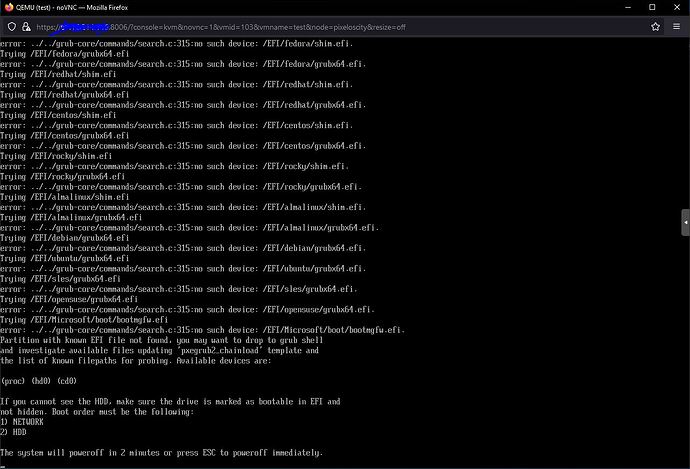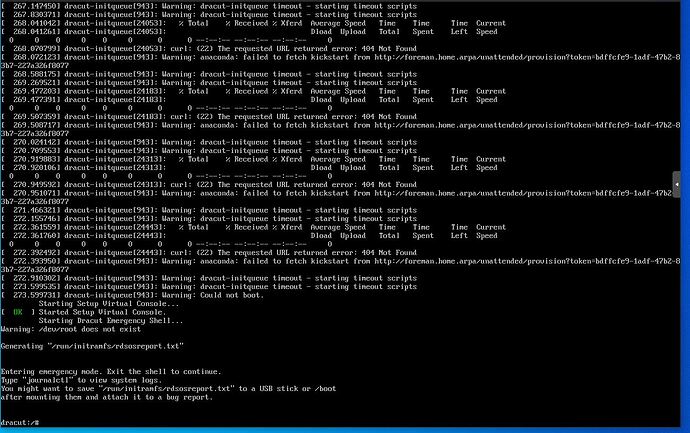Ok, I’m a Foreman Newbie. I’ve googled around, read Documentation. I’m going to need some direction on this. I have a blank VM setup, with network as #1, HDD as #2 for boot order.
right now i’m just attempting to kickstart another alma 8.9 instance on the blank VM
Problem:
Errors attempting to PXE boot
Expected outcome:
successfully pxe boot and install an OS.
Foreman and Proxy versions:
foreman: 3.10.0
Foreman and Proxy plugin versions:
Discovery: 24.0.1
Fog_proxmox: 0.15.0
Puppet: 6.2.0
Foreman_setup: 8.0.1
Distribution and version:
Other relevant data:
Proxmox
- PF Sense: VM handling firewall
- Alma 9 Desktop VM: for web-gui config stuff
- Alma 8.9 (VM: Foreman server): feature set: DHCP, Puppet CA, DNS, TFTP, HTTPBoot, Logs, Puppet
- Blank VM: for test booting
Did you define a /boot/efi partition?
cmstjohn01, chances are pretty good, that I have not done that yet.
So, in defining the /boot/efi partition. Are you referring to the partition table template in foreman?
the test VM in proxmox has just a blank Disk setup size= 32G + EFI Disk size= 4M.
If you are using UEFI firmware then you will need a /boot/efi partition setup otherwise it will not boot. See this article: partitioning - EFI Partition vs /boot partition - Super User.
On my Foreman server I created a partition table under Hosts > Templates > Partition Tables which creates both /boot and /boot/efi.
ok. let me list the settings as I understand the process.
I changed the line 47 in the UEFI partition table, but it doesn’t seem to have made a difference.
let me know if I’m missing anything, or should change anything
Hosts -
- Templates
- - Provisioning Templates
* [Kickstart default PXELinux] (selected)
OS Association: Alma Linux 8.9
Host group: Provision from smart proxy selected
* [Kickstart default PXEGrub2] (Selected)
OS Association: Alma Linux 8.9
- - Partition table
* [Kickstart Dynamic] Cloned to [Kickstart dynamic UEFI]
# this was to create the /boot/efi partition, I'm not sure if this is correct
(Line 47 changed to) part /boot/efi --fstype fat32 --size 512 --asprimary
- - Provisioning Setup
* Operating Systems (Almalinux 8.9 )
Partition table: Kickstart dynamic UEFI
install media: Alma Linux
* Templates:
Host initial config temp: Linux host_init_config default (selected)
PXEGrub2 template: Kickstart default PXEGrub2 (selected)
PXELinux template: Kickstart default PXELinux (selected)
I usually use reqpart --add-boot instead of a part /boot and a part /boot/efi, but if I must, --fstype is efi.
Are you sure you want to be cloning the “dynamic” template instead of “Kickstart default”? Are you making other changes to it?
The ptable only matters if you’re actually getting to the installer, though. Are you?
Is there a menu before all those Trying lines? Because that kinda looks like the chain-load config, which is what you’d get if a grub.cfg is not being generated for the Host, which to me usually happens if the Host isn’t in the Subnet or the Subnet is not associated with the Proxy.
Hi all
UPDATE: So, I figured out, that if I go into Hosts → Create Host.
- I create an entry for the blank test VM.
- I start the VM and I’m actually presented with a PXE/Grub2 menu
I make the selection for Alma linux and actually start the install process.
I now can get to this point:
I now got to figure out why curl / anaconda isn’t able to pull the kickstart file
Quartsize
Are you sure you want to be cloning the “dynamic” template instead of “Kickstart default”? Are you making other changes to it?
I have no idea, but this environment is all for learning, so I can test with both to see how they work.
Am I making other changes? no, not at this time.