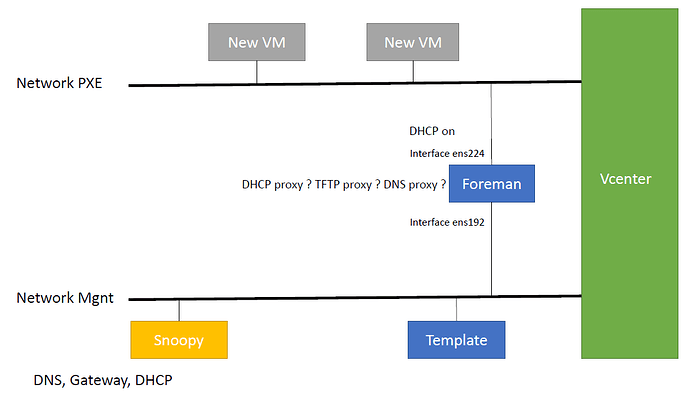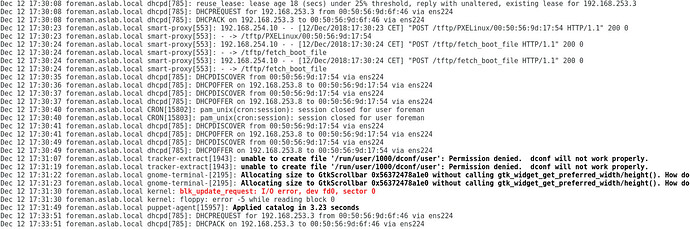Problem: Error PXE: no boot filename received
Expected outcome: try to boot without error or help me
Foreman and Proxy versions:
OS: debian
RELEASE: 9.6
FOREMAN: 1.16.2
RUBY: ruby 2.3.3p222 (2016-11-21) [x86_64-linux-gnu]
Other relevant data:
Hi everybody, I’m deploying Foreman on a lab and I’m lost since few days on some points.
There is a plan to explain the situation.
In fact, I have a Vcenter, on this there is a VM called Foreman which have 2 interfaces:
ens192 on Network Mgnt, where there is the gateway to Internet in the subnet 192.168.254.0/23
ens224 on Network PXE, where I deploy VMs in the subnet 192.168.253.0/24
I can create a host on Foreman, it use the TFTP of the Foreman, the interface of the new VM is in Network PXE, there isn’t problem, but when I open the VM, there is an error:
PXE-E53: No boot filename received
I have tested multiple things and I don’t found solution, when I check production.log it’s stuck on DHCPOFFER and my DHCP works.
So I don’t know If I have to use TFTP Proxy, DNS Proxy, DHCP Proxy.
Can someone enlighten me on this please ?
Regards