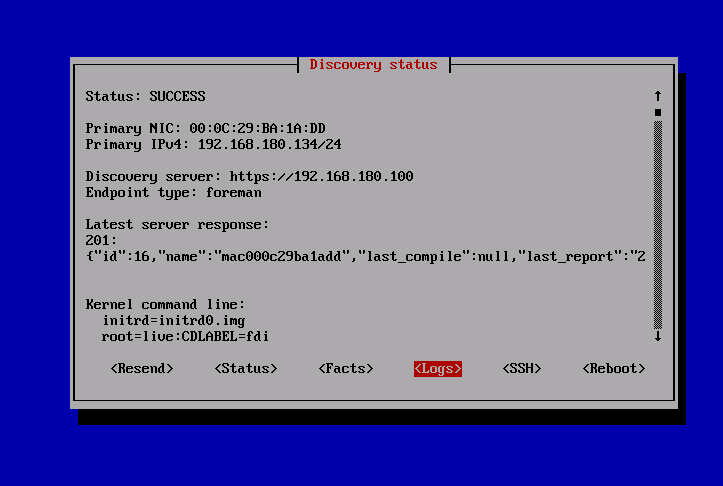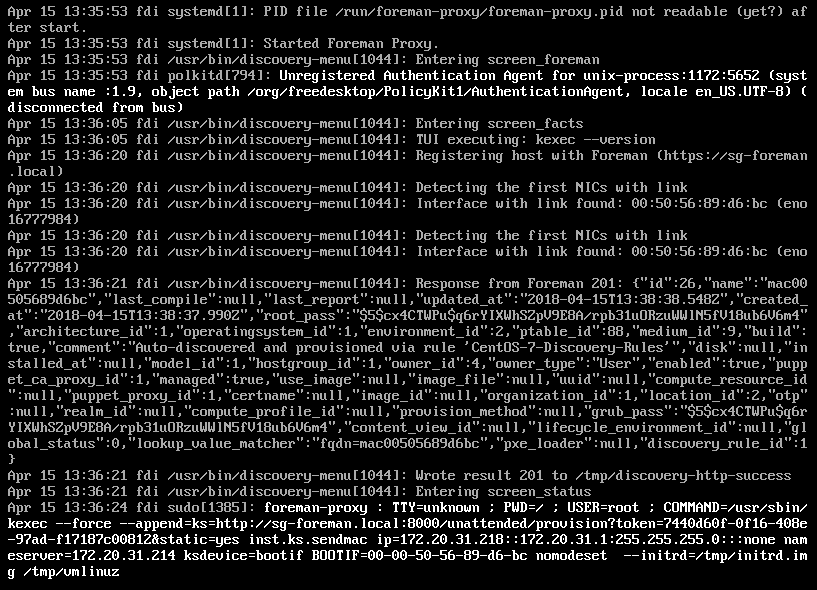Shri
February 16, 2018, 1:35am
1
Unable to complete provisioning Centos 7.4 using FDI image on vmware workstation.(guest name :mac000c29ba1add.mylabs.local)
VM Guest hung after—> fdi smart-proxy: /usr/sbin/kexec: unrecognized option ‘–args-linux’
foreman version version 1.16.0
logs from VM guest.(ssh enabled on Guest VM)
production log
please help.
lzap
February 16, 2018, 1:57pm
2
Can you remove this line:
{
"comment": "WARNING: Both kernel and initram are not set in preview mode due to http://projects.theforeman.org/issues/19737",
"kernel": "<%= @kexec_kernel %>",
"initram": "<%= @kexec_initrd %>",
<% if (@host.operatingsystem.name == 'Fedora' and @host.operatingsystem.major.to_i > 16) or
(@host.operatingsystem.name != 'Fedora' and @host.operatingsystem.major.to_i >= 7) -%>
"append": "ks=<%= foreman_url('provision') + "&static=yes" %> inst.ks.sendmac <%= "ip=#{ip}::#{gw}:#{mask}:::none nameserver=#{dns} ksdevice=bootif BOOTIF=#{bootif} nomodeset #{append}" %>",
<% else -%>
"append": "ks=<%= foreman_url('provision') + "&static=yes" %> kssendmac nicdelay=5 <%= "ip=#{ip} netmask=#{mask} gateway=#{gw} dns=#{dns} ksdevice=#{mac} BOOTIF=#{bootif} nomodeset #{append}" %>",
<% end -%>
"extra": ["--args-linux"]
}
or change it to:
"extra": []
Report back please, this might be important bug. IMHO kexec does not work in 1.16 due to this flag.
Shri
February 16, 2018, 4:13pm
3
removed line 49.“extra”: ["–args-linux"]
task failed with the following error https://pastebin.com/PmrKH6VF
Shri
February 16, 2018, 4:56pm
4
Below result when change it “extra”: []
Feb 16 11:51:15 fdi foreman-proxy[1487]: [1774] 2018-02-16 11:51:15 URL:http://mirror.centos.org/centos/7.4.1708/os/x86_64/images/pxeboot/vmlinuz [5877760/5877760] -> “/tmp/vmlinuz” [1]http://mirror.centos.org/centos/7.4.1708/os/x86_64/images/pxeboot/initrd.img [48434768/48434768] -> “/tmp/initrd.img” [1]
and VM hung
lzap
February 19, 2018, 8:41am
5
In the first case, you had a JSON typo (comma).
In the second case, I am unable to tell what’s wrong. You need to try to follow system journal.
I suggest to try to kexec manually:
cd /tmp
wget http://mirror.centos.org/centos/7.4.1708/os/x86_64/images/pxeboot/vmlinuz
wget http://mirror.centos.org/centos/7.4.1708/os/x86_64/images/pxeboot/initrd.img
kexec -d -l kernel --initrd=initram.img --append="ks=http://foreman.mylabs.local/unattended/provision?token=55e70c52-0a43-49c8-b590-7562fc24f7c4&static=yes inst.ks.sendmac ip=192.168.180.134::192.168.180.2:255.255.255.0:::none nameserver=192.168.180.2 ksdevice=bootif BOOTIF=00-00-0c-29-ba-1a-dd nomodeset"
The -d (debug) flag should do some verbose output.
HI Lukas,
I am facing similar issue, it stop at this
Following is the output i run with debug mode:
lzap
April 15, 2018, 8:33pm
7
The screenshot shows you are using VESA/FB extensions, can you boot the FDI in 80x25 mode without any special graphics options? Is this BIOS or UEFI?
hi Shri,
I had similar behavior with a fork of foreman. You could find why the reboot attempt fails by checking the proxy.log(/var/log/foreman-proxy/proxy.log
In my case the foreman host wasn’t able to run the kexec on remote host due to firewall restriction, this is evident from the following proxy log snipper.
2019-12-09T06:00:25 eb8083cd [I] Started PUT /10.10.10.10/power/reboot
After the firewall change, the kexec was successful.
Note: Please ignore if this is not the case
2 Likes