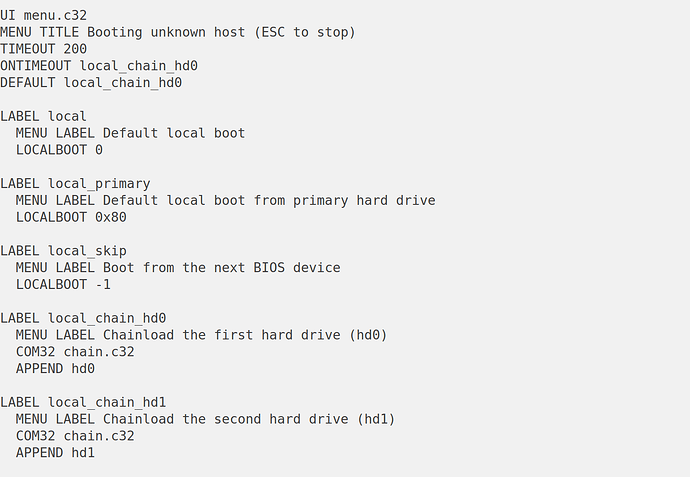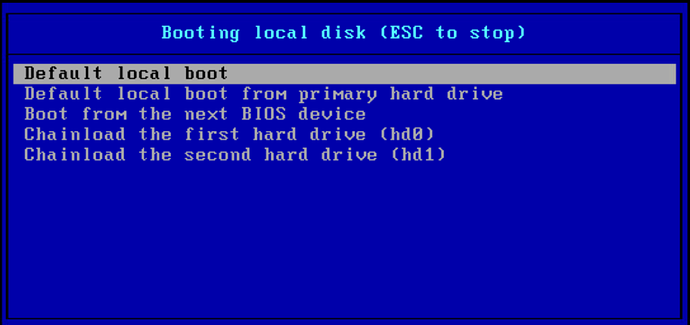Problem:
Managed host defaults to “Default Local Boot” in the PXE menu
Expected outcome:
Default to “Chainload the first hard drive (hd0)”
Foreman and Proxy versions:
Foreman 3.5 Katello 4.7
Foreman and Proxy plugin versions:
Distribution and version:
Redhat 8.7
Other relevant data:
Provisioning templates in Administrator Settings Provisioning tab are set to:
/var/lib/tftpboot/pxelinux.cfg/default reflect the global setting:
However this is the menu that is presented for unmanaged hosts and includes all my custom templates.
The managed menu is:
What controls the default countdown item here? I need it to also default to Chainload the first hard drive, instead of “default local boot” which just fails and starts the 20 second countdown again.
Thank you for any help.
I figured it out.
The text to the right of the global parameter was confusing.
I used “force_local_chain_hd0” as per the text associated with “Default PXE local template entry” which seemed off to me. And I didn’t realize that my test host had a permanent file associated with it’s MAC address at /var/lib/tftpboot/pxelinux.cfg.
So I changed the parameter to “local_chain_hd0” and did a “Build PXE Default” (not sure this is required) and deleted the file and rebooted the machine it now defaults to local_chain_hd0. I’m assuming that the MAC address file only gets created when a host is provisioned. I will re-image it again for a sanity check. But I think now managed and unmanaged hosts should default to the correct boot device and not get hung in a boot.
In our environment we reboot every workstation nightly so they can be added to a render farm, so it’s pretty critical for us that stuff doesn’t hang.