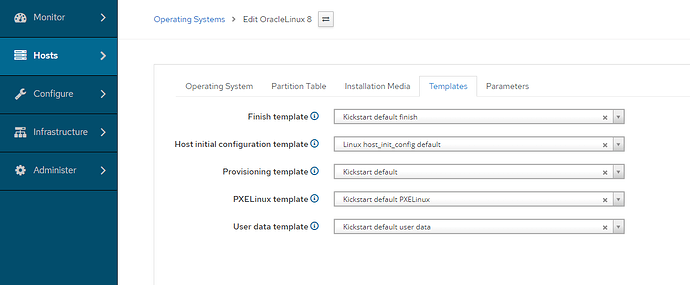Problem: I followed all the docs and tutorials as best I understand things but still after creating a new host it’s not loading the full set of files, primarily not seeing a pxelinux.0 file, onto the tftp server so that I can provision a new host.
This is all I get:
[root@foreman tftpboot]# ll *
boot:
total 92992
-rw-r–r–. 1 foreman-proxy foreman-proxy 84752384 Jun 10 11:55 oracle-8-9vxMcO5haIJO-initrd.img
-rw-r–r–. 1 foreman-proxy foreman-proxy 10467936 Jun 10 11:55 oracle-8-9vxMcO5haIJO-vmlinuz
pxelinux.cfg:
total 4
-rw-r–r–. 1 foreman-proxy foreman-proxy 602 Jun 21 09:49 01-52-54-00-b6-25-2c
Expected outcome:
A fully populated tftp directory based on the PXELinux BIOS template
Foreman and Proxy versions:
foreman and proxy v3.2.1
Foreman and Proxy plugin versions:
N/A
Distribution and version:
Other relevant data: