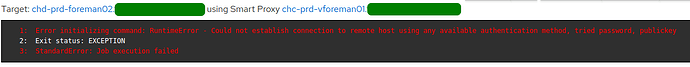Hi Everyone,
I’m trying to install and configure the new Foreman installation, as we are migrating to Debian 11.
Unfortunately, I can’t make Remote Execution working.
Problem:
Foreman and Proxy versions:
Foreman - 3.7.0
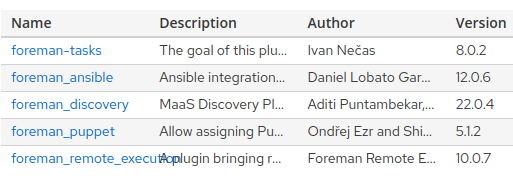
Distribution and version:
Debian GNU/Linux 11 (bullseye)
Other relevant data:
When I’m trying to run any command via the WebUI it immediately fails.
When I’m running command:
sudo -u foreman-proxy ssh root@chd-prd-foreman02 -i /usr/share/foreman-proxy/.ssh/id_rsa_foreman_proxy -v
there is no problem with connecting to another host:
root@chc-prd-vforeman01:~# sudo -u foreman-proxy ssh root@chd-prd-foreman02 -i /usr/share/foreman-proxy/.ssh/id_rsa_foreman_proxy -v
OpenSSH_8.4p1 Debian-5+deb11u1, OpenSSL 1.1.1n 15 Mar 2022
debug1: Reading configuration data /usr/share/foreman-proxy/.ssh/config
debug1: /usr/share/foreman-proxy/.ssh/config line 1: Applying options for *
debug1: Reading configuration data /etc/ssh/ssh_config
debug1: /etc/ssh/ssh_config line 19: include /etc/ssh/ssh_config.d/*.conf matched no files
debug1: /etc/ssh/ssh_config line 21: Applying options for *
debug1: Connecting to chd-prd-foreman02 [10.9.64.196] port 22.
debug1: Connection established.
debug1: identity file /usr/share/foreman-proxy/.ssh/id_rsa_foreman_proxy type 0
debug1: identity file /usr/share/foreman-proxy/.ssh/id_rsa_foreman_proxy-cert type -1
debug1: identity file /usr/share/foreman-proxy/.ssh/id_rsa_foreman_proxy type 0
debug1: identity file /usr/share/foreman-proxy/.ssh/id_rsa_foreman_proxy-cert type -1
debug1: Local version string SSH-2.0-OpenSSH_8.4p1 Debian-5+deb11u1
debug1: Remote protocol version 2.0, remote software version OpenSSH_7.4
debug1: match: OpenSSH_7.4 pat OpenSSH_7.0*,OpenSSH_7.1*,OpenSSH_7.2*,OpenSSH_7.3*,OpenSSH_7.4*,OpenSSH_7.5*,OpenSSH_7.6*,OpenSSH_7.7* compat 0x04000002
debug1: Authenticating to chd-prd-foreman02:22 as 'root'
debug1: SSH2_MSG_KEXINIT sent
debug1: SSH2_MSG_KEXINIT received
debug1: kex: algorithm: curve25519-sha256
debug1: kex: host key algorithm: ecdsa-sha2-nistp256
debug1: kex: server->client cipher: chacha20-poly1305@openssh.com MAC: <implicit> compression: none
debug1: kex: client->server cipher: chacha20-poly1305@openssh.com MAC: <implicit> compression: none
debug1: expecting SSH2_MSG_KEX_ECDH_REPLY
debug1: Server host key: ecdsa-sha2-nistp256 SHA256:tCVhvHfeNaDmTm2EfdiXpPQFuJNf+0dYmCS9U8ShkDM
Warning: Permanently added 'chd-prd-foreman02,10.9.64.196' (ECDSA) to the list of known hosts.
debug1: rekey out after 134217728 blocks
debug1: SSH2_MSG_NEWKEYS sent
debug1: expecting SSH2_MSG_NEWKEYS
debug1: SSH2_MSG_NEWKEYS received
debug1: rekey in after 134217728 blocks
debug1: Will attempt key: /usr/share/foreman-proxy/.ssh/id_rsa_foreman_proxy RSA SHA256:9pKxK6rR53AVprsqCWmUk8CIa6hrpyVx4/qxvbYPEbg explicit
debug1: Will attempt key: /usr/share/foreman-proxy/.ssh/id_rsa_foreman_proxy RSA SHA256:9pKxK6rR53AVprsqCWmUk8CIa6hrpyVx4/qxvbYPEbg explicit
debug1: SSH2_MSG_EXT_INFO received
debug1: kex_input_ext_info: server-sig-algs=<rsa-sha2-256,rsa-sha2-512>
debug1: SSH2_MSG_SERVICE_ACCEPT received
debug1: Authentications that can continue: publickey,gssapi-keyex,gssapi-with-mic,password
debug1: Next authentication method: gssapi-with-mic
debug1: Unspecified GSS failure. Minor code may provide more information
No Kerberos credentials available (default cache: FILE:/tmp/krb5cc_996)
debug1: Unspecified GSS failure. Minor code may provide more information
No Kerberos credentials available (default cache: FILE:/tmp/krb5cc_996)
debug1: Next authentication method: publickey
debug1: Offering public key: /usr/share/foreman-proxy/.ssh/id_rsa_foreman_proxy RSA SHA256:9pKxK6rR53AVprsqCWmUk8CIa6hrpyVx4/qxvbYPEbg explicit
debug1: Server accepts key: /usr/share/foreman-proxy/.ssh/id_rsa_foreman_proxy RSA SHA256:9pKxK6rR53AVprsqCWmUk8CIa6hrpyVx4/qxvbYPEbg explicit
debug1: Authentication succeeded (publickey).
Authenticated to chd-prd-foreman02 ([10.9.64.196]:22).
debug1: channel 0: new [client-session]
debug1: Requesting no-more-sessions@openssh.com
debug1: Entering interactive session.
debug1: pledge: network
debug1: client_input_global_request: rtype hostkeys-00@openssh.com want_reply 0
debug1: Sending environment.
debug1: Sending env LANG = en_US.UTF-8
Last login: Tue Oct 31 06:09:57 2023 from chc-prd-vforeman01.example.com
[root@chd-prd-foreman02 ~]#
This is my remote_execution_ssh.yml config:
root@chc-prd-vforeman01:~# cat /etc/foreman-proxy/settings.d/remote_execution_ssh.yml
---
:enabled: https
:ssh_identity_key_file: /var/lib/foreman-proxy/ssh/id_rsa_foreman_proxy
:local_working_dir: /var/tmp
:remote_working_dir: /var/tmp
:kerberos_auth: false
:cockpit_integration: true
# Whether to run remote execution jobs asynchronously
:mode: ssh
and there is a symlink to /usr/share/foreman-proxy/ssh:
root@chc-prd-vforeman01:~# ls -lah /usr/share/foreman-proxy/ | grep ssh
lrwxrwxrwx 1 foreman-proxy foreman-proxy 26 Oct 16 04:08 .ssh -> /var/lib/foreman-proxy/ssh
I will appreciate any advises.