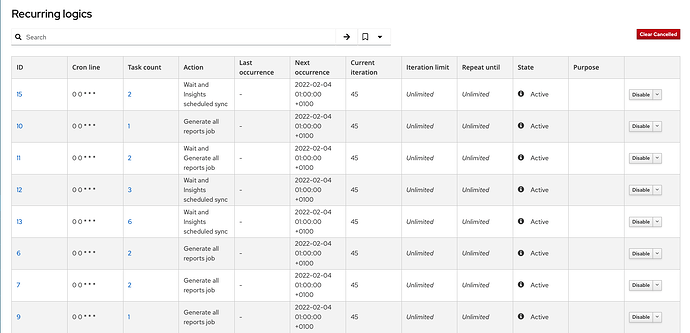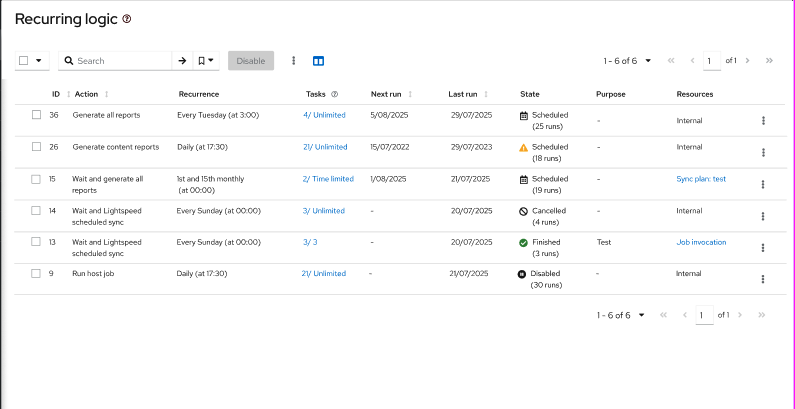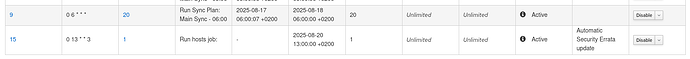RFC: Recurring logic redesign
Hello Foreman community! ![]()
We’re giving the Recurring logic page a small makeover base on your requests to make it easier and more powerful to use. We’ve made several significant changes, and we are excited to hear your opinion. This is your chance to influence the final product.
Please take a look and let us know what you think in the comments!
Current implementation
Proposed design
What’s new?
Columns
- Sortable ID: You can now sort the ID column, making it much easier to find specific recurring jobs.
- Human-Legible recurrence: The recurrence schedule is now displayed in a human-friendly format (e.g., “every day at 10:00 AM”). The original cron line is still available as a tooltip when you hover over the recurrence.
- Combined task info: “Number of tasks” and “limitation” are now merged into a single, clickable column that leads directly to the task list.
- Renamed occurrences columns: “Next occurrence” and “last occurrence” have been renamed to “Next run” and “Last run” for more straightforward language.
- State Column: We’ve keep states: Canceled, Finished, and Disabled. Instead of an “Active” state, we are thinking about using Scheduled. We’re open to suggestions (along with the reasoning behind them) on this naming. We’ve also added a warning icon that will appear if the recurring logic seems broken (e.g. the next run is scheduled for a time in the past).
- Combined state and overall run count: The state column now also includes the total number of runs, giving you a quick overview.
- New “Resources” column: This new column helps you distinguish the source of the recurring logic (Internal, Sync plan, or a Job invocation). This will also allow you to filter out internal runs and go easily to the e.g. sync detail page.
Detail page removal
We’re removing the detail page since all the info is now right here in the table (with the resource column). Do you have a different opinion? Tell us!
Bulk Actions
In addition to these UI changes, we’ve also added the ability to perform bulk actions. You can now select multiple recurring logics and disable, enable, or cancel them all at once.
Your feedback is crucial for us. Please, share your thoughts on these changes and let us know if you have any suggestions. We appreciate your time and contribution to making Foreman even better.