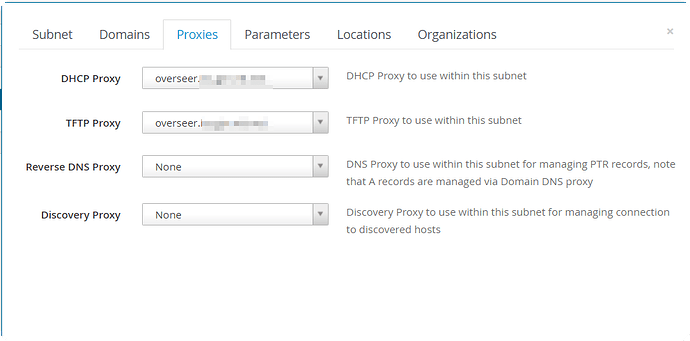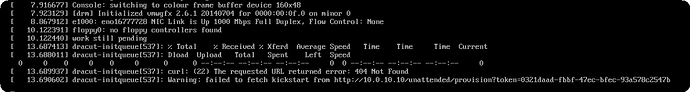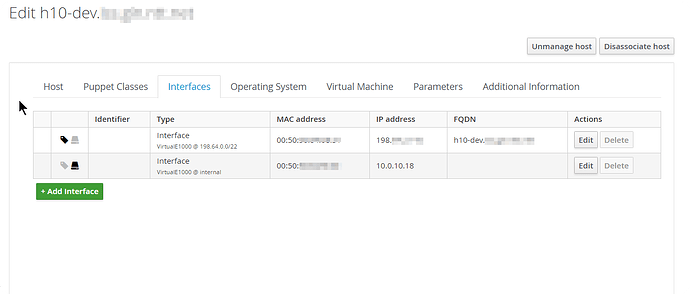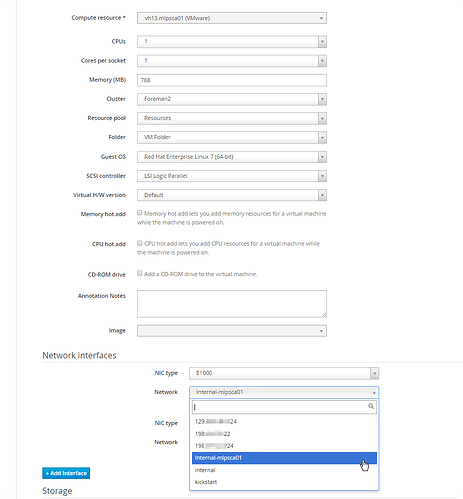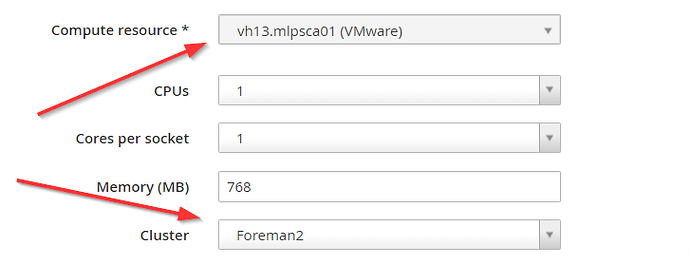>
> >
> > It's interesting that you can get it via telnet - that implies the proxy
> > side is OK. If you tail the Foreman logs, do you see anything there when
> > the host requests kickstart? You may need to enable debug logging, just
> to
> > be on the safe side, but it should log the connection and give some
> info.
> > If it doesn't, then the proxy isn't forwarding the request, and we know
> to
> > focus on that.
> >
> > Greg
> >
>
Unfortunately I get nothing in the foreman-proxy logs (I do have debug
enabled). The httpd log is the only log for the command I've found so far.
The only time I see anything there (foreman-proxy logs) is when I manually
issue the command.
Here is the log from when I canceled the build from the foreman web
interface. Then issued the "build" command issued from start till the httpd
log entry.
D, [2016-10-12T16:18:11.619257 #31062] DEBUG – : accept: [FILTERED
IP]:37181
D, [2016-10-12T16:18:11.698010 #31062] DEBUG – : Rack::Handler::WEBrick is
invoked.
I, [2016-10-12T16:18:11.699030 #31062] INFO – : [FILTERED IP] - -
[12/Oct/2016:16:18:11 +0000] "GET /features HTTP/1.1" 200 36 0.0005
D, [2016-10-12T16:18:11.817480 #31062] DEBUG – : close: [FILTERED IP]:37181
D, [2016-10-12T16:18:19.913639 #31062] DEBUG – : accept: [FILTERED
IP]:37185
D, [2016-10-12T16:18:19.995816 #31062] DEBUG – : Rack::Handler::WEBrick is
invoked.
D, [2016-10-12T16:18:19.996772 #31062] DEBUG – : verifying remote client
[FILTERED IP] against trusted_hosts ["george-dev.[FILTERED HOSTNAME]"]
D, [2016-10-12T16:18:19.997227 #31062] DEBUG – : TFTP: entry for
00:50:56:84:f6:60 created successfully
I, [2016-10-12T16:18:19.997520 #31062] INFO – : [FILTERED IP] - -
[12/Oct/2016:16:18:19 +0000] "POST /tftp/syslinux/00:50:56:84:f6:60
HTTP/1.1" 200 - 0.0010
D, [2016-10-12T16:18:20.037692 #31062] DEBUG – : close: [FILTERED IP]:37185
D, [2016-10-12T16:18:23.182764 #31062] DEBUG – : accept: [FILTERED
IP]:37187
D, [2016-10-12T16:18:23.265975 #31062] DEBUG – : Rack::Handler::WEBrick is
invoked.
D, [2016-10-12T16:18:23.266754 #31062] DEBUG – : verifying remote client
[FILTERED IP] against trusted_hosts ["george-dev.[FILTERED HOSTNAME]"]
D, [2016-10-12T16:18:23.267331 #31062] DEBUG – : Starting task:
/usr/bin/wget --timeout=10 --tries=3 --no-check-certificate -nv -c
"http://10.0.10.10/media/mirror.centos.org/7/os/x86_64/images/pxeboot/vmlinuz"
-O "/var/lib/tftpboot/boot/CentOS-7-x86_64-vmlinuz"
I, [2016-10-12T16:18:23.270902 #31062] INFO – : [FILTERED IP] - -
[12/Oct/2016:16:18:23 +0000] "POST /tftp/fetch_boot_file HTTP/1.1" 200 -
0.0043
==> httpd/access_log <==
10.0.10.10 - - [12/Oct/2016:16:18:23 +0000] "GET
/media/mirror.centos.org/7/os/x86_64/images/pxeboot/vmlinuz HTTP/1.1" 416
314 "-" "Wget/1.14 (linux-gnu)"
==> foreman-proxy/proxy.log <==
D, [2016-10-12T16:18:23.312618 #31062] DEBUG – : close: [FILTERED IP]:37187
D, [2016-10-12T16:18:26.439044 #31062] DEBUG – : accept: [FILTERED
IP]:37189
D, [2016-10-12T16:18:26.516534 #31062] DEBUG – : Rack::Handler::WEBrick is
invoked.
D, [2016-10-12T16:18:26.517556 #31062] DEBUG – : verifying remote client
[FILTERED IP] against trusted_hosts ["george-dev.[FILTERED HOSTNAME]"]
D, [2016-10-12T16:18:26.518106 #31062] DEBUG – : Starting task:
/usr/bin/wget --timeout=10 --tries=3 --no-check-certificate -nv -c
"http://10.0.10.10/media/mirror.centos.org/7/os/x86_64/images/pxeboot/initrd.img"
-O "/var/lib/tftpboot/boot/CentOS-7-x86_64-initrd.img"
I, [2016-10-12T16:18:26.520773 #31062] INFO – : [FILTERED IP] - -
[12/Oct/2016:16:18:26 +0000] "POST /tftp/fetch_boot_file HTTP/1.1" 200 -
0.0035
==> httpd/access_log <==
10.0.10.10 - - [12/Oct/2016:16:18:26 +0000] "GET
/media/mirror.centos.org/7/os/x86_64/images/pxeboot/initrd.img HTTP/1.1"
416 314 "-" "Wget/1.14 (linux-gnu)"
==> foreman-proxy/proxy.log <==
D, [2016-10-12T16:18:26.559492 #31062] DEBUG – : close: [FILTERED IP]:37189
==> httpd/access_log <==
10.0.10.21 - - [12/Oct/2016:16:18:47 +0000] "GET
/unattended/provision?token=a7eed16e-ebdc-4676-833c-b0ee1a690627 HTTP/1.1"
404 218 "-" "curl/7.29.0"
So I just noticed that the IP listed there for the host "10.0.10.21"
doesn't match the ip address I configured for the provisining interface.
It should be 10.0.10.18?
Going to poke around.
···
> On Wednesday, October 12, 2016 at 11:00:17 AM UTC-5, Greg Sutcliffe wrote: