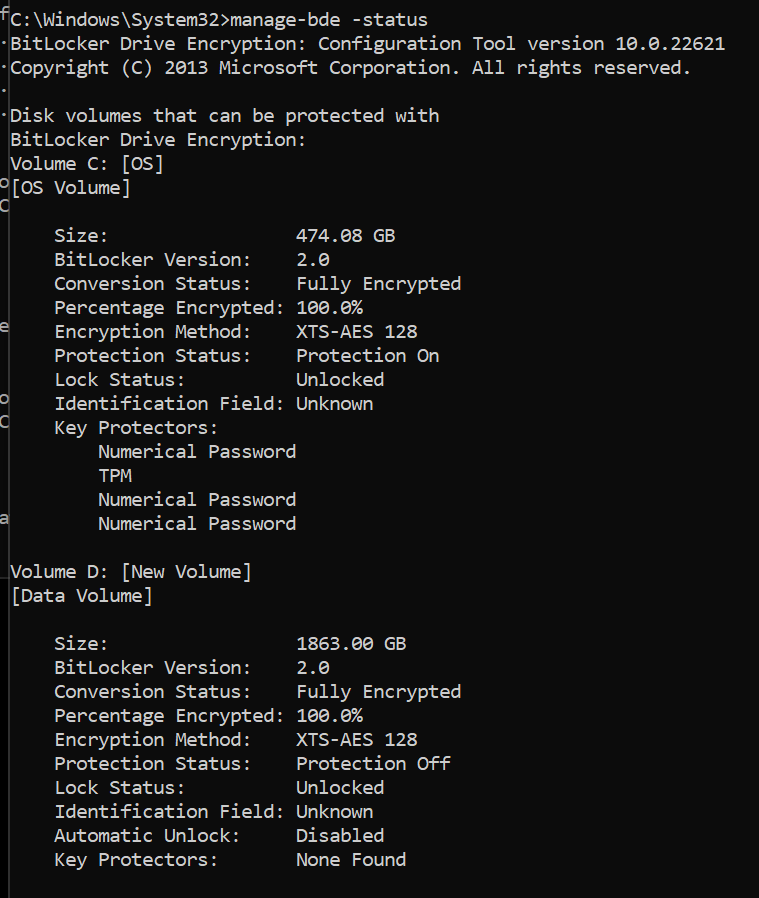**Problem:
How can I remove the extra numerical passwords and encrypt a new hard drive?
**Expected outcome: To encrypt new hard drive and remove extra subset of keys displayed.
Foreman Distribution and version:1.24.3
**Other relevant data:
I recently discovered that a user’s machine is configured with three sets of numerical passwords along with a TPM key.
I’m seeking advice on how to streamline this setup to display only one numerical password alongside the TPM.
Additionally, I need guidance on encrypting a newly installed D: drive with BitLocker keys.
Could the issue with the key protectors not appearing for the D: drive be related to its protector status?
Any insights or solutions on how to efficiently manage this and ensure the D: drive is properly encrypted would be greatly appreciated.