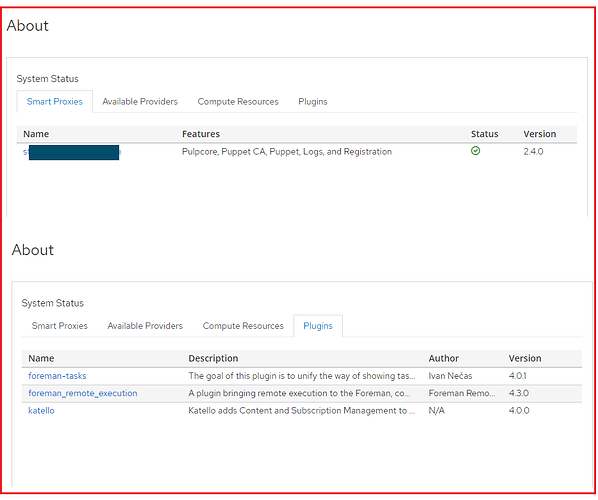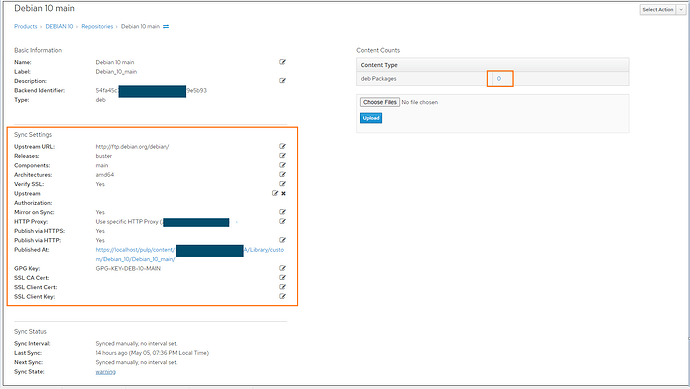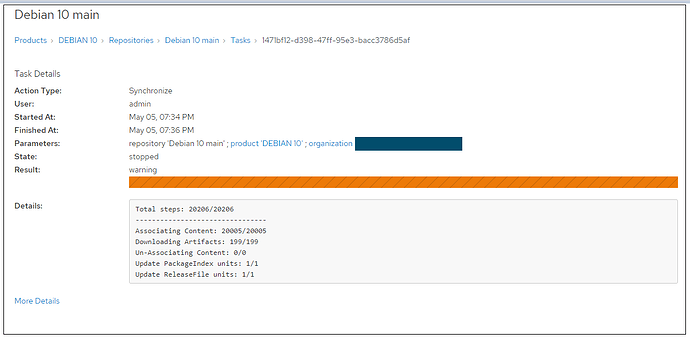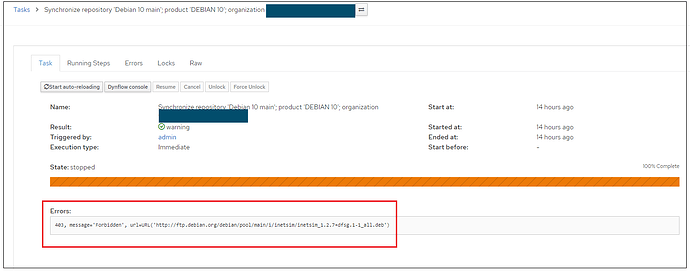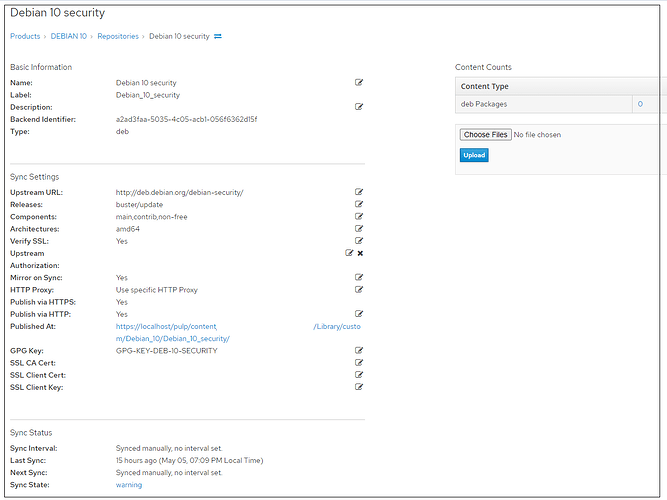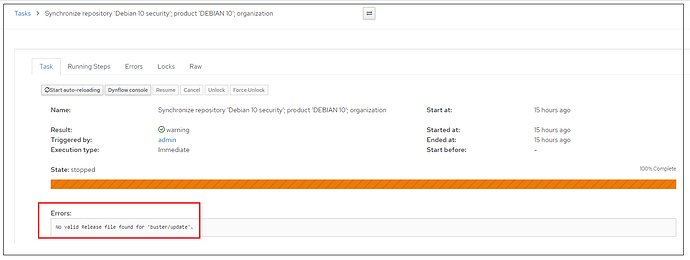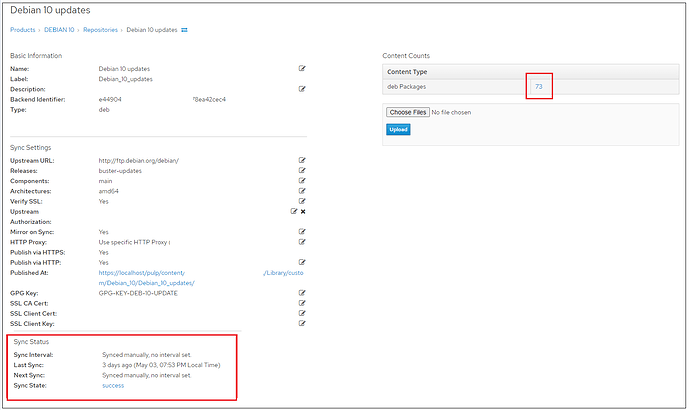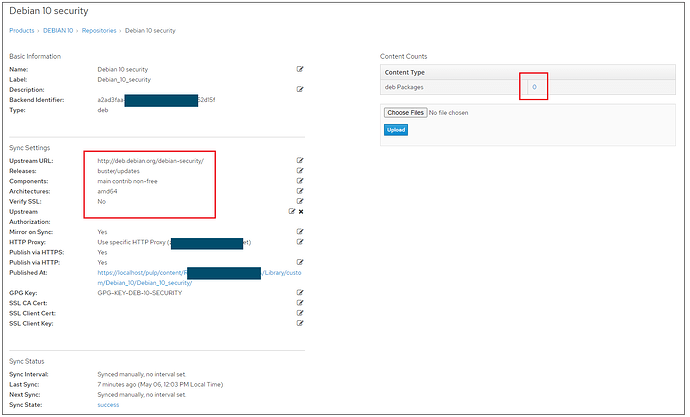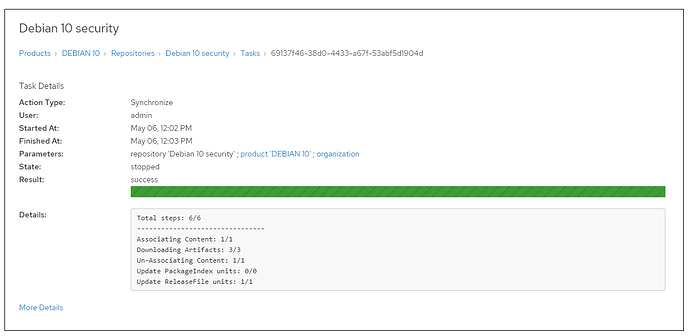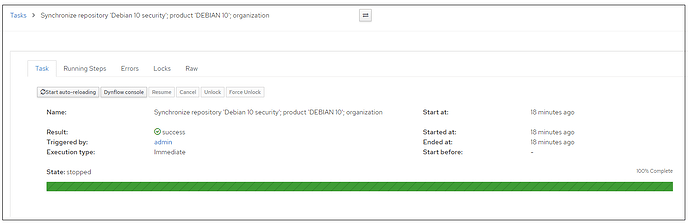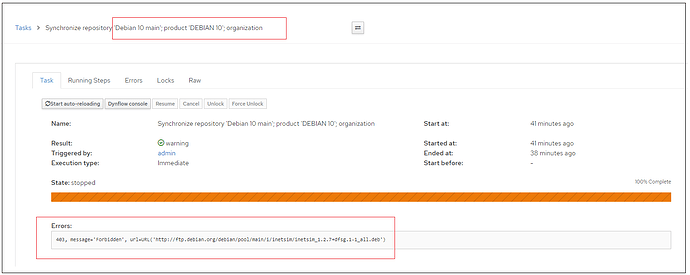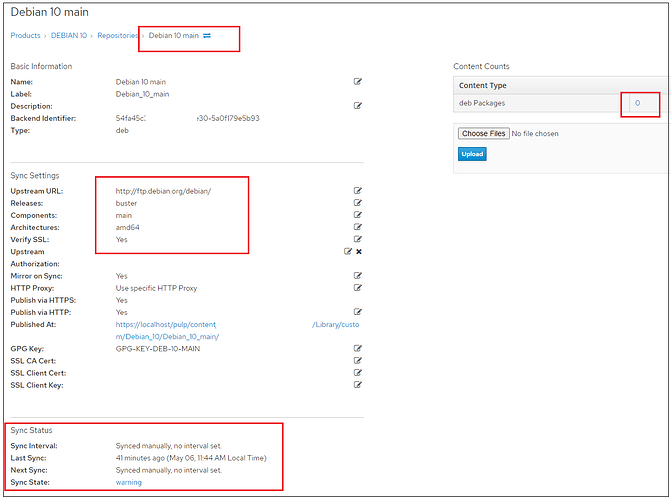ah, it’s a fix in Katello? Time to upgrade then…
Sorry for the late Update…
After Upgrading to latest Katello and rebuilding the repos from scratch everything worked like a charm. Thank you.
I am currently preparing for Debian 11 (Bullseye) Release - any chance to make a subscription manager package available for Bullseye?
Happy to hear it’s working out for you.
We will provide a packaged subscription manager for Debian 11 “Bullseye” once it’s officially released.
Have you tried using either the subscription manager for Ubuntu 20.04 (depending on python3) or Debian 10 (depending on python2)?
Trying to use the Deb 10 packages on Ubuntu 18 and running into a couple of issues:
subscription-manager register --org=“ORG” --activationkey=“Ubuntu18-DEV”
HTTP error (422 - Unknown): Validation failed: Title has already been taken
I’m suspecting it’s my repository or Operating System definition but wondering if you could provide any pointers.
all good, just needed to take the version number out of my OS Title.
Any chance you publish the source packages so we could build python-subscription-manager for aarch64? Actually I am wondering why this is amd64 package as it is python?
Also, any news on errata support for Debian/Ubuntu?
Thanks for considering,
Jan
Hi,
I have a very strange problem with the subscription-manager for ubuntu!
Setup:
- orcharhino: 5.6
- Client: ubuntu 18.04
- subscription-manager for ubuntu from: acc-pub/atix.de/orcharhino_clients/Ubuntu18TLS version 1.25.1
Client registration works fine and afterwards I have all correct repostiories from my orcharhino server. I can do an apt-get update ; apt-get ugrade and so on … until I do ‘subbscription-manager refresh’ 
This command does refresh my cert/key files for all my repositories but does NOT update rhsm.sources with this new keys! The repository configs still point to the old cert files (sslclientcert/key entry).
After the refresh commando is no apt-get update etc possible any more (Error: Release
IOError: Could not find the TLS certificate file, invalid path: /etc/pki/entitlement/3382233428779671801.pem) … 3382233428779671801.pem was the OLD cert before the refresh command.
The only solution is, to delete rhsm.sources and redo “subscription-manager refresh”. Afterwards, all is fine again till the next refresh command
What is the reason for that behaviour?
This is a known issue that we are working on. I beliebe the following are both part of the answer:
- 1948521 – Server value repo is different to repo file after re-register / clean
- To delete a deb repo the repo-id is required by sbernhard · Pull Request #2535 · candlepin/subscription-manager · GitHub
I don’t know the exact details, for those we will need to wait for @Bernhard_Suttner (probably next week).
We are still working to get the bug fixed when using refresh. See the PR/issues mentioned:
Hello,
I’m running Katello 4.0.0-1 but still can’t sync Debian 10 repositories:
Below what i’m using to configure Debian 10 repositories:
-
Debian 10 main:
- URL:
http://ftp.debian.org/debian/ - Releases:
buster - Component:
main - Architecture:
amd64
- URL:
-
Debian 10 security:
- URL:
http://deb.debian.org/debian-security/ - Releases:
buster/updates - Component:
main - Architecture:
amd64
- URL:
-
Debian 10 updates:
- URL:
http://ftp.debian.org/debian/ - Releases:
buster-updates - Component:
main - Architecture:
amd64
- URL:
Can you share your Debian 10 repositories configuration on Forman.
Thanks for your help
I’ve just double checked your Debian 10 repositories: looks identical to the blog post on opensource.com as well as a test system I use:
debian main:
Upstream URL: http://ftp.debian.org/debian/
Releases: buster
Components: main
Architectures: amd64
debian security:
Upstream URL: http://deb.debian.org/debian-security/
Releases: buster/updates
Components: main
Architectures: amd64
debian updates:
Upstream URL: http://ftp.debian.org/debian/
Releases: buster-updates
Components: main
Architectures: amd64
I am confident these settings work.
I suspect it’s rather got something to do with Katello and pulp/pulp_deb.
Can you please share which version you are using as well as a more percise error message?
The system @maximilian used for opensource.com is still using Pulp 2, while Katello 4.0 uses exclusively Pulp 3. The Katello 4.0.1 release will include a newer version of pulp_deb for Pulp 3 with several critical bugfixes. My best recommendation for now is to wait for Katello 4.0.1 and then try again. If you are still having issues then, please open a new thread posting your exact error.
Hello maximilian,
First thanks for the great job that you are doing here ![]()
The weird thning is that :
-for repo “Debian 10 update” sync work but I have only 73 deb packages.
-for repo “Debian 10 main” sync is not working
-for repo “Debian 10 security” sync is not working
In attachement file all Installed Packages.
Info agout Forman/Katello version :
Configuration and error on repo Debian 10 main
Configuration and error on repo Debian 10 security
Configuration and status on repo Debian 10 update
Regards,Forman_Packages_list.log (9.7 KB)
Right, you have several different issues here. I will answer one by one.
Regarding Debian updates:
This strikes me as correct/expected since “update” does not contain that many packages.
Regarding Debian 10 security:
This is not what is causing your error, but the way you entered your components won’t work. They need to be entered as a space separated list and not a comma separated list. It should be:
Components: main contrib non-free.
This is very unintuitive design on my part, since Pulp 2 needs comma separated and Pulp 3 needs space separated and they do not provide much sanity checking. I plan to fix this either at the Katello UI level, or the Katello sanity checking level, or else directly in pulp_deb at some point but for now one just needs to know it. There is already a Katello issue that mentions the need to address this: Feature #32514: Improve deb repo form regarding simple vs. structured publishing - Katello - Foreman
In addition to the components, your “Release:” input field needs to contain buster/updates not buster/update. The missing s is why Pulp can’t find the Release file and that is the error you are seing: No valid Release file found for 'buster/update'
Please fix your input and retest the sync.
Regarding Debian main:
Here, everything looks correct in your repository configuration (and indeed the sync has started downloading packages), but it fails to download a specific package because the Debian server is returning a “403 Forbidden”. I can manually download this package (http://ftp.de.debian.org/debian/pool/main/i/inetsim/inetsim_1.3.2+dfsg.1-1_all.deb) just fine, so maybe it is some weird network issue that is nothing to do with Pulp. Can you try simply re-running the sync and checking if it always fails with the same error, or if it is different each time you try?
Hello @quba42 @maximilian
thanks for your help !
After updating Repo Debian 10 security as below sync is now successfull but still 0 packages downloaded :
For repo Debian 10 main I tryed to sync several time but still failing with the same error :
What I’m doing wrong?
Regards,
Hi @laimsi,
I had the same problem, any chance on your network there is a firewall which is blocking this package : http://ftp.debian.org/debian/pool/main/i/inetsim/inetsim_1.2.7+dfsg.1-1_all.deb ?
I solved my problem by downloading some blocked packages from an open network and upload them manualy to the repositories.
Best,
Hello @RazorTheBeaver ,
On my side it was a proxy issue, after changing the http proxy value sync was successful
Thanks for your input
Regards,
I also have this problem with Katello 4. I am using the same repos as above and the “debian security” sync fails with:
No valid Release file found for ‘buster/updates’.
I have tried this on two different test systems and they both fail with the same message.
There is no distribution/release called buster/updates, you probably meant buster-updates instead.
This link exists: http://ftp.debian.org/debian/dists/buster-updates/
This one does not: http://ftp.debian.org/debian/dists/buster/updates/
Actually I am talking nonsense (getting myself confused). buster/updates does exist for debian-security repo:
http://ftp.de.debian.org/debian-security/dists/buster/updates/
In that case I will need to test if I can reproduce this.