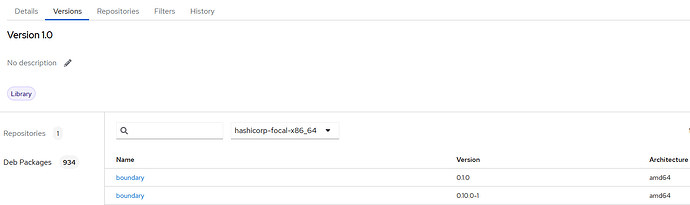Problem:
I am attempting to import the somewhat notorious Hashicorp repository for Debian packages into Katello,
but something is amiss.
My repository settings are as follows:
- url =>
https://apt.releases.hashicorp.com - content_type =>
deb - deb_architectures =>
amd64 - deb_components =>
main - deb_releases =>
focal - download_policy =>
immediate
The synchronization task seems to run just fine (Sync Status: Success):
Added Debs: 934
Total steps: 2880/2880
--------------------------------
Associating Content: 2874/2874
Downloading Artifacts: 3/3
Un-Associating Content: 0/0
Update PackageIndex units: 2/2
Update ReleaseFile units: 1/1
I can see amd64 packages using the Web UI:
But running apt update on a Ubuntu 20 client returns this error message:
N: Skipping acquire of configured file 'all/binary-amd64/Packages' as repository 'katello://...pulp/deb/ORG/Library/ubuntu22-x86_64/custom/hashicorp/hashicorp-focal-x86_64 default InRelease' doesn't support architecture 'amd64'
I also noticed that Katello has an “binary-all”, but not an “binary-amd64” directory under the URL https://...pulp/content/ORG/Library/custom/hashicorp/hashicorp-focal-x86_64/dists/default/all/
![]()
The Package / Package.gz files under the URL https://...pulp/content/ORG/Library/custom/hashicorp/hashicorp-focal-x86_64/dists/default/all/binary-all/ are both empty (0 bytes for the Package file and 29 bytes for the Package.gz file).
Expected outcome:
I should be able to import repositories into Katello if a vanilla apt configuration like
deb https://apt.releases.hashicorp.com focal main
works for regular Ubuntu clients.
Foreman and Proxy versions:
Foreman 3.4.0
Foreman and Proxy plugin versions:
Katello 4.6.0
subscription-manager 1.28.24-8 (from Atix’s repository)
Distribution and version:
CentOS 8 Stream x86_64
Other relevant data: