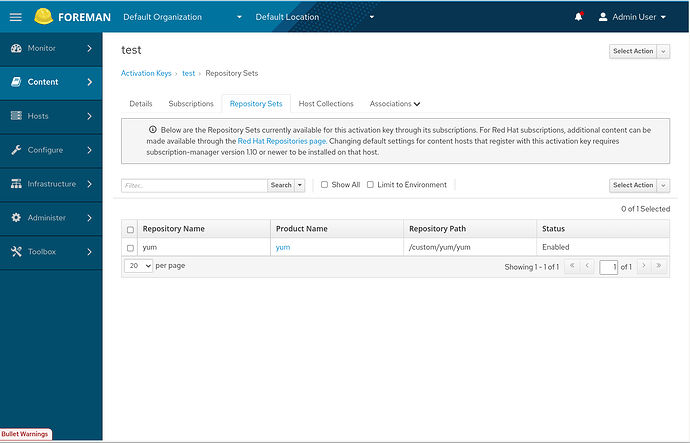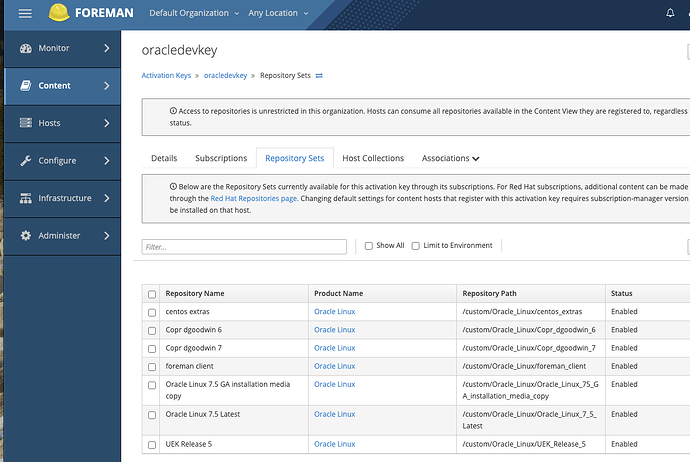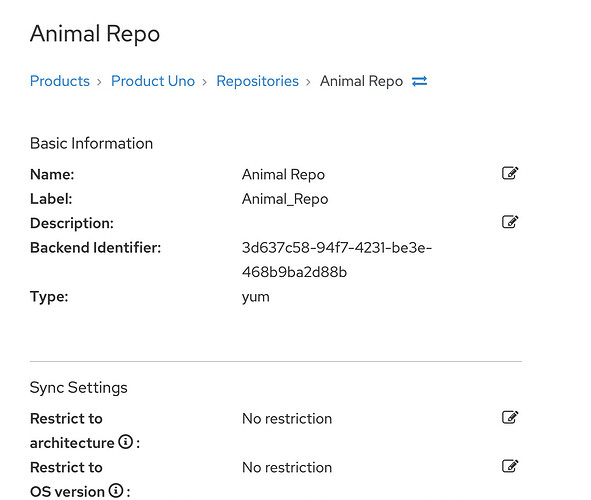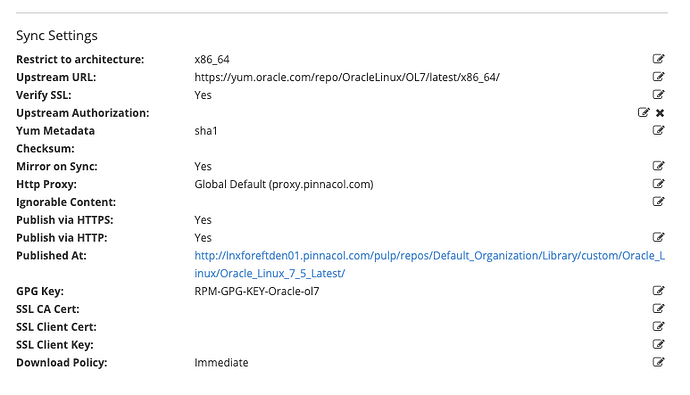Problem:
After registering with a valid activation key, i get a redhat.repo file but no enabled repositories
Expected outcome:
I expect to see all enabled repositories
Foreman and Proxy versions:
Foreman 1.24.3
Proxy - 1.24.3
Foreman and Proxy plugin versions:
katello - 3.14.1
foreman-tasks - 0.17.5
foreman-docker - 5.0.0
foreman-remote-execution - 2.0.8
foreman_virt_who_configure - 0.3.0
Distribution and version:
CentOS Linux release 7.9.2009 (Core
Other relevant data:
I have been using this version of foreman for a few years now, without issue.
I run the following command:
> subscription-manager register --org="Default_Organization" --activationkey=oracledevkey
The system has been registered with ID: b9ed7af5-ec89-4668-8fdd-49de9181586c
No products installed.
The /var/log/rhsm/rhsm.log shows this:
2021-11-08 13:25:48,948 [INFO] subscription-manager:35123 @managercli.py:384 - Client Versions: {'python-rhsm': '1.17.2-1.el7.centos', 'subscription-manager': '1.17.6-1.el7.centos'}
2021-11-08 13:25:48,949 [INFO] subscription-manager:35123 @connection.py:815 - Connection built: host=lnxforeftden01.domain.com port=443 handler=/rhsm auth=identity_cert ca_dir=/etc/rhsm/ca/ verify=False
2021-11-08 13:25:48,949 [INFO] subscription-manager:35123 @connection.py:815 - Connection built: host=lnxforeftden01.domain.com port=443 handler=/rhsm auth=none
2021-11-08 13:25:48,949 [INFO] subscription-manager:35123 @managercli.py:384 - Client Versions: {'python-rhsm': '1.17.2-1.el7.centos', 'subscription-manager': '1.17.6-1.el7.centos'}
2021-11-08 13:25:48,950 [INFO] subscription-manager:35123 @managercli.py:359 - Consumer Identity name=None uuid=None
2021-11-08 13:25:48,950 [INFO] subscription-manager:35123 @managercli.py:359 - Consumer Identity name=None uuid=None
2021-11-08 13:25:48,950 [INFO] subscription-manager:35123 @connection.py:815 - Connection built: host=lnxforeftden01.domain.com port=443 handler=/rhsm auth=none
2021-11-08 13:25:49,061 [INFO] subscription-manager:35123 @hwprobe.py:908 - collected virt facts: virt.is_guest=True, virt.host_type=kvm, virt.uuid=8956340E-BF4C-4174-B53B-DA4BB638BD3E
2021-11-08 13:25:49,062 [INFO] subscription-manager:35123 @facts.py:139 - Loading custom facts from: /etc/rhsm/facts/katello.facts
2021-11-08 13:25:55,584 [INFO] subscription-manager:35123 @managerlib.py:77 - Consumer created: {'consumer_name': 'aacbcd27-dcd2-404d-b7fb-21b01eb55b03, lnxecmftden31', 'uuid': 'aacbcd27-dcd2-404d-b7fb-21b01eb55b03'}
2021-11-08 13:25:55,585 [INFO] subscription-manager:35123 @connection.py:815 - Connection built: host=lnxforeftden01.domain.com port=443 handler=/rhsm auth=identity_cert ca_dir=/etc/rhsm/ca/ verify=False
2021-11-08 13:25:55,692 [INFO] subscription-manager:35123 @managercli.py:395 - Server Versions: {'rules-version': '5.41', 'candlepin': '3.14.1-Unknown', 'server-type': 'Red Hat Subscription Management'}
2021-11-08 13:25:56,982 [INFO] subscription-manager:35123 @managercli.py:1182 - System registered, updating entitlements if needed
2021-11-08 13:25:57,203 [INFO] subscription-manager:35123 @entcertlib.py:131 - certs updated:
Total updates: 1
Found (local) serial# []
Expected (UEP) serial# [3055295782426035112]
Added (new)
[sn:3055295782426035112 ( Content Access,) @ /etc/pki/entitlement/3055295782426035112.pem]
Deleted (rogue):
<NONE>
2021-11-08 13:25:57,206 [ERROR] subscription-manager:35123 @cache.py:128 - Unable to read cache: /var/lib/rhsm/cache/written_overrides.json
2021-11-08 13:25:57,317 [INFO] subscription-manager:35123 @repolib.py:303 - repos updated: Repo updates
Total repo updates: 7
Updated
<NONE>
Added (new)
[id:Default_Organization_Oracle_Linux_Oracle_Linux_7_5_Latest Oracle Linux 7.5 Latest]
[id:Default_Organization_Oracle_Linux_Oracle_Linux_75_GA_installation_media_copy Oracle Linux 7.5 GA installation media copy]
[id:Default_Organization_Oracle_Linux_centos_extras centos extras]
[id:Default_Organization_Oracle_Linux_UEK_Release_5 UEK Release 5]
[id:Default_Organization_Oracle_Linux_Copr_dgoodwin_6 Copr dgoodwin 6]
[id:Default_Organization_Oracle_Linux_Copr_dgoodwin_7 Copr dgoodwin 7]
[id:Default_Organization_Oracle_Linux_foreman_client foreman client]
Deleted
<NONE>
2021-11-08 13:25:57,401 [INFO] subscription-manager:35123 @cert_sorter.py:205 - Product status: valid_products= partial_products= expired_products= unentitled_producs= future_products= valid_until=None
2021-11-08 13:25:57,610 [INFO] rhsmd:35174 @rhsmd:235 - rhsmd started
2021-11-08 13:25:57,618 [INFO] rhsmd:35174 @connection.py:815 - Connection built: host=lnxforeftden01.nnacol.com port=443 handler=/rhsm auth=identity_cert ca_dir=/etc/rhsm/ca/ verify=False
2021-11-08 13:25:57,684 [INFO] rhsmd:35174 @cert_sorter.py:205 - Product status: valid_products= partial_products= expired_products= unentitled_producs= future_products= valid_until=None
I have verified that the activation key has the repos, and obviously it does since they show up. Just not sure how to convince the system to enable them.
Any thoughts?