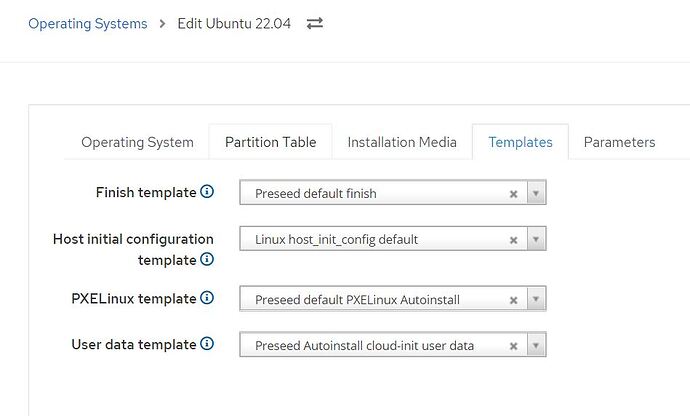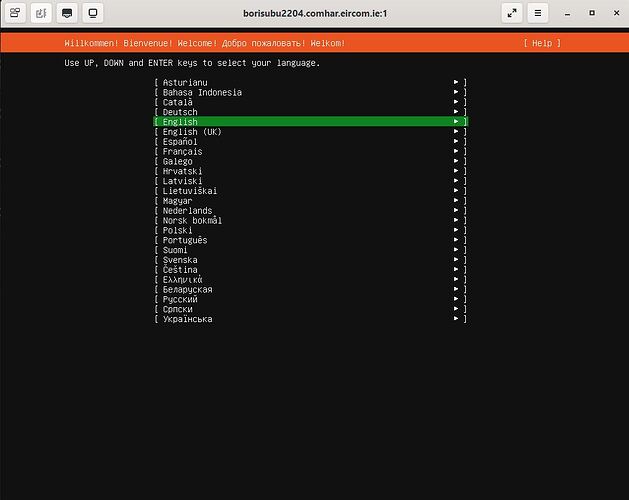Problem:
Missing vendor-data
2022-12-30T12:33:14 [I|app|3ea601ed] Started GET “/userdata/vendor-data” for 10.237.9.135 at 2022-12-30 12:33:14 +0000
2022-12-30T12:33:14 [F|app|3ea601ed]
3ea601ed | ActionController::RoutingError (No route matches [GET] “/userdata/vendor-data”):
3ea601ed |
3ea601ed | lib/foreman/middleware/logging_context_request.rb:11:in `call’
Expected outcome:
Foreman and Proxy versions:
3.4.1
Foreman and Proxy plugin versions:
Distribution and version:
Installed on Ubuntu 20.04.5
Other relevant data:
Problem is in missing vendor-data, user-data and meta-data file are created and can be retreived successfully. Trying to provision Ubuntu 22.04.1 version, foreman 3.4.1 is installed on Ubuntu 20.04, Templates associated with OS are all predefined as below
Getting below after some time, so I suspect that problem is in not retreive vendor-data template, as it is only error inside of foreman production.log
Logs from /var/log/foreman/production.log
2022-12-30T12:32:27 [I|app|f352724c] Processing by HostsController#externalNodes as YML
2022-12-30T12:32:27 [I|app|f352724c] Parameters: {“name”=>“bdtforeman01.comhar.eircom.ie”}
2022-12-30T12:32:27 [I|app|f352724c] Rendered text template (Duration: 0.0ms | Allocations: 1)
2022-12-30T12:32:27 [I|app|f352724c] Completed 200 OK in 46ms (Views: 0.4ms | ActiveRecord: 10.1ms | Allocations: 14365)
2022-12-30T12:32:27 [I|app|f7ecc966] Started POST “/api/config_reports” for 10.237.9.31 at 2022-12-30 12:32:27 +0000
2022-12-30T12:32:27 [I|app|f7ecc966] Processing by Api::V2::ConfigReportsController#create as JSON
2022-12-30T12:32:27 [I|app|f7ecc966] Parameters: {“config_report”=>“[FILTERED]”, “apiv”=>“v2”}
2022-12-30T12:32:27 [I|app|f7ecc966] Scanning report with: Foreman::PuppetReportScanner, ForemanAnsible::AnsibleReportScanner
2022-12-30T12:32:27 [I|app|f7ecc966] Imported report for bdtforeman01.comhar.eircom.ie in 25.6 ms, status refreshed in 23.1 ms
2022-12-30T12:32:27 [I|app|f7ecc966] Rendered api/v2/config_reports/create.json.rabl (Duration: 2.2ms | Allocations: 827)
2022-12-30T12:32:27 [I|app|f7ecc966] Completed 201 Created in 70ms (Views: 3.6ms | ActiveRecord: 24.1ms | Allocations: 17750)
2022-12-30T12:33:08 [I|app|55d59347] Started GET “/userdata/meta-data” for 10.237.9.135 at 2022-12-30 12:33:08 +0000
2022-12-30T12:33:08 [I|app|55d59347] Processing by UserdataController#metadata as TEXT
2022-12-30T12:33:08 [I|app|55d59347] Rendered text template (Duration: 0.0ms | Allocations: 1)
2022-12-30T12:33:08 [I|app|55d59347] Completed 200 OK in 30ms (Views: 0.7ms | ActiveRecord: 9.1ms | Allocations: 2981)
2022-12-30T12:33:08 [I|app|5486478d] Started GET “/userdata/user-data” for 10.237.9.135 at 2022-12-30 12:33:08 +0000
2022-12-30T12:33:08 [I|app|5486478d] Processing by UserdataController#userdata as TEXT
2022-12-30T12:33:08 [I|app|5486478d] Rendered text template (Duration: 0.0ms | Allocations: 1)
2022-12-30T12:33:08 [I|app|5486478d] Completed 200 OK in 136ms (Views: 0.4ms | ActiveRecord: 18.6ms | Allocations: 84401)
2022-12-30T12:33:08 [I|app|8f97a528] Started GET “/userdata/vendor-data” for 10.237.9.135 at 2022-12-30 12:33:08 +0000
2022-12-30T12:33:08 [F|app|8f97a528]
8f97a528 | ActionController::RoutingError (No route matches [GET] “/userdata/vendor-data”):
8f97a528 |
8f97a528 | lib/foreman/middleware/logging_context_request.rb:11:in call' 2022-12-30T12:33:09 [I|app|793854f3] Started GET "/userdata/vendor-data" for 10.237.9.135 at 2022-12-30 12:33:09 +0000 2022-12-30T12:33:09 [F|app|793854f3] 793854f3 | ActionController::RoutingError (No route matches [GET] "/userdata/vendor-data"): 793854f3 | 793854f3 | lib/foreman/middleware/logging_context_request.rb:11:in call’
2022-12-30T12:33:10 [I|app|e7fd82b2] Started GET “/userdata/vendor-data” for 10.237.9.135 at 2022-12-30 12:33:10 +0000
2022-12-30T12:33:10 [F|app|e7fd82b2]
e7fd82b2 | ActionController::RoutingError (No route matches [GET] “/userdata/vendor-data”):