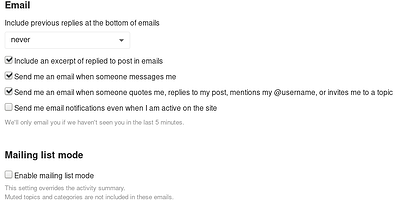Some notes on configuring how you receive email.
The defaults
All imported users are set to not watch any categories or tags. You will receive emails if you’re:
- quoted
- replied to
- @-mentioned (including in groups)
but only if you’ve not been active on the site recently (currently 5 minutes). Discourse always waits the same 5 minutes before sending emails, so you should miss nothing (you can’t close the tab and not then get an email instead).
You’ll find the settings for this in your settings under Prefs → Email:
Watching things and “mailing list lite”
If you choose to read a topic, then after some time (currently 4 mins) Discourse will auto-add that topic to your watching list. In other words, it notes that you’ve taken an interest in a topic and subscribes you to it. This is configurable at the bottom of a topic (manual changes there override the auto choice).
To “subscribe” on a larger scale, go to Prefs → Notifications, and you have some options. “Watching” a category will get you notifications for all new topics & posts in that category. If you want to cut it down a bit, “watching first post” will only generate notifications for new topics (useful with the auto-watching topics above - I plan to use this for foreman-users). You can also select tags to watch out for (not so useful until we have more tags, but potentially powerful).
If you’ve also ticked “email even if I’m active” then you’ve basically got mailing list mode for a single category/tag - Discourse will email you everything you would get a notification for in the UI. This won’t include your own posts/emails, so if your client doesn’t include “Sent” in it’s threading, you may want to Bcc yourself.
Mailing list mode
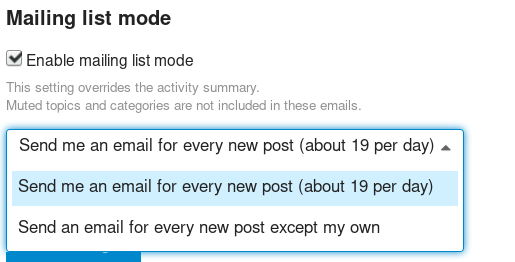
The nuclear option. Sends you all posts and topics (and of course mentions and private messages) from every category (except muted ones). You can choose whether to include your own posts as well (which is the true mailing list mode, I guess) or exclude those and just get everyone else’s.
Reply settings
There are two settings about replies and context. “Include previous replies at the bottom of emails” takes effect the first time you get emailed about a topic. It’s intended to give you some context if you’re @-mentioned and brought into a thread you’re weren’t previously following - but could be annoying if you get 5 previous replies on a list you already have all the posts for. Currently this is set to 0 posts in the global settings anyway, so this setting has no effect, but may be useful in future.
The second is “Include an excerpt of replied to post in emails”. This controls the “In Reply To” that you see at the bottom of emails. If you disable it, you’ll only get the post itself.
Digests
Digests are sent if you’ve not been active on the site for a while, and is intended as a way to re-engage those who might have intended to return to the forum but got distracted. There’s is a cutoff period (currently 1 year) after which even digests are no long sent.
Digests are currently globally disabled so as not to spam users until we’re ready. I’ll update this when we re-enable them.