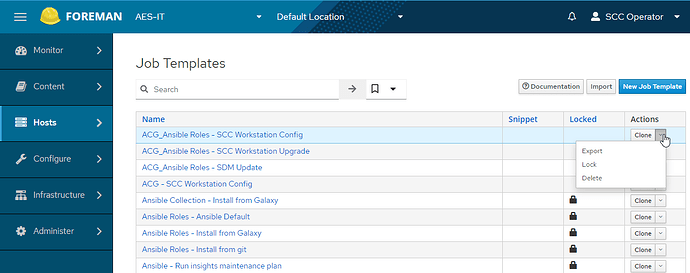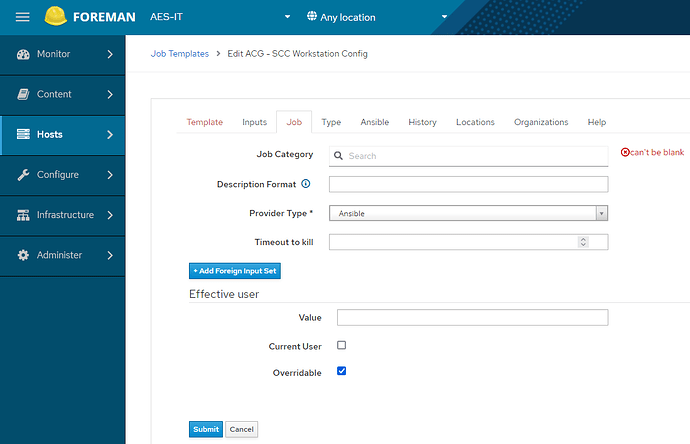Problem:
Hello everybody,
after we upgraded Foreman from 3.3 (->3.4->3.5) to 3.6 not all job categories are shown in the new Job Invocation Wizard for non admin users.
Thereby it isn’t possible to run jobs for non admin users, which aren’t located in the first job category.
If we use the legacy form, it seems to work as expected.
Also we miss the Button “Run Job” for non admin users if we navigate through “Monitor → Jobs”. Furthermore no Job Category is shown by the job templates itself(you can search, add them and save, but after reopening the Job not Category is shown)
Expected outcome:
All Job Catergories are shown shown in the new Wizard.
The Button “Run Job” is shown.
The Categories a Job belongs to are shown in the Template
Foreman and Proxy versions:
Foreman 3.6.1
Distribution and version:
RHEL 8.8
Other relevant data:
You can easily reproduce this behavior by creating a user and add the role “Remote Execution User”. If you like or need, I can provide further data (log, screenshots,…)