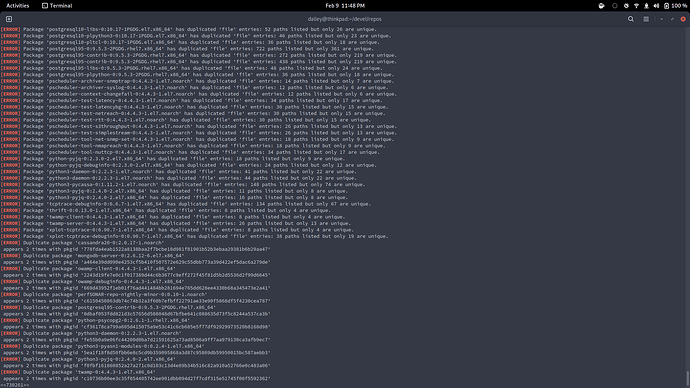Well, maybe we have a basic misunderstanding, but I am describing only one problem: the repository isn’t synced from the main server to the content proxy. Any upstream issue doesn’t really bother me at the moment, because I ran a republish metadata for the repository on the main server, thus on the main server the repository is fully consistent with the metadata.
Yes, because the content proxy doesn’t sync from the main proxy. The content proxy still has the state of the repository sync from upstream because it doesn’t pick up the repository from the main server.
The server is connected to the content proxy which still has the upstream (broken) primary with the duplicates. The content proxy only has the packages path not the RPMs path. It seem pulp only puts the second path into its database (i.e. packages/, or processes the file in order and the second identical rpm overwrites the first entry) and yum prefers to use the first path (RPMS/). That’s why it breaks.
But that’s not my problem. While annoying and should be fixed upstream and/or properly handled in pulp, I have “fixed” the issue for the meantime by republishing meta data on the main server. Now I have a good presentation of the repository on the main server (even though it’s no mirror view anymore), but the content proxy doesn’t pick it up. That’s currently my problem.
The repository is not on demand. The content proxy is on demand. But it’s my understanding that this shouldn’t matter if I do a complete sync on the content proxy.
Pulp mirrors the repodata metadata but only mirrors the content in packages/ and not the duplicates in RPMS/. yum picks up the first entry from the metadata to find the rpm which points to RPMS while pulp only mirrors the second entry in the metadata. The packages/ path is also in the location_href in the rpm_package table on the content proxy.
It’s kind of neither nor. It’s mirrored upstream metadata containing duplicate entries for all rpms, one in RPMS/ and one in packages/ and pulp only picking up/presenting one of those, i.e. packages/
yum picks the first path from metadata which isn’t shown on pulp.
As I wrote before: I suspect pulp reads the metadata entry by entry. First it see the RPMs location_href and puts that into the database. Later it finds the same RPM with the exact same name and exact same checksum/hash but with the packages/ location_href and now changes the previous entry to the latest location_href, probably because it thinks the repository has been reorganized…
I get why this happens. There is even an index on the rpm_package table in the database enforcing this:
"rpm_package_name_epoch_version_relea_c9003ffa_uniq" UNIQUE CONSTRAINT, btree (name, epoch, version, release, arch, checksum_type, "pkgId")
There is no “pulp” command… I can offer you this:
# rpm -qa *pulp* | sort
pulpcore-selinux-1.2.7-1.el7.x86_64
python3-pulp-ansible-0.9.0-2.el7.noarch
python3-pulp-certguard-1.4.0-3.el7.noarch
python3-pulp-container-2.8.1-0.2.el7.noarch
python3-pulpcore-3.14.9-1.el7.noarch
python3-pulp-deb-2.14.1-2.el7.noarch
python3-pulp-file-1.8.2-2.el7.noarch
python3-pulp-rpm-3.14.8-1.el7.noarch
tfm-rubygem-smart_proxy_pulp-3.1.0-1.fm2_6.el7.noarch
It’s the latest available version for 4.2/3.0…
But all this doesn’t explain why the content proxy doesn’t pick up the perfectly correct, republished repository from the main server.

 The latest repository version has a publication created and its associated with a distribution.
The latest repository version has a publication created and its associated with a distribution.