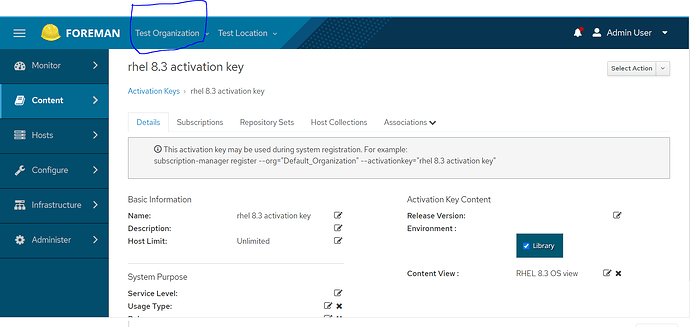Tried. Here are the results
- After unsubscribing and running the above commands
[root@localhost ~]# rpm -qa | grep katello
katello-host-tools-3.5.4-3.el8.noarch
katello-agent-3.5.4-3.el8.noarch
katello-ca-consumer-ingbtcpic6vl176.code1.emi.com-1.0-1.noarch
And then I tried to follow these verification steps in subscription-manager commands fail with the error message: "Unable to verify server's identity: tlsv1 alert unknown ca" - Red Hat Customer Portal and here is the 404 error
[root@localhost ~]# openssl s_client -connect ingbtcpic6vl232.code1.emi.com:443 -CAfile /etc/rhsm/ca/katello-server-ca.pem -verify 3
verify depth is 3
CONNECTED(00000003)
depth=1 C = US, ST = North Carolina, L = Raleigh, O = Katello, OU = SomeOrgUnit, CN = ingbtcpic6vl232.code1.emi.philips.com
verify error:num=19:self signed certificate in certificate chain
verify return:1
depth=1 C = US, ST = North Carolina, L = Raleigh, O = Katello, OU = SomeOrgUnit, CN = ingbtcpic6vl232.code1.emi.philips.com
verify return:1
depth=0 C = US, ST = North Carolina, O = Katello, OU = SomeOrgUnit, CN = ingbtcpic6vl232.code1.emi.philips.com
verify return:1
---
Certificate chain
0 s:C = US, ST = North Carolina, O = Katello, OU = SomeOrgUnit, CN = ingbtcpic6vl232.code1.emi.philips.com
i:C = US, ST = North Carolina, L = Raleigh, O = Katello, OU = SomeOrgUnit, CN = ingbtcpic6vl232.code1.emi.philips.com
1 s:C = US, ST = North Carolina, L = Raleigh, O = Katello, OU = SomeOrgUnit, CN = ingbtcpic6vl232.code1.emi.philips.com
i:C = US, ST = North Carolina, L = Raleigh, O = Katello, OU = SomeOrgUnit, CN = ingbtcpic6vl232.code1.emi.com
---
Server certificate
-----BEGIN CERTIFICATE-----
MIIFMjCCBBqgAwIBAgIJALJhJFm2SdtnMA0GCSqGSIb3DQEBCwUAMIGQMQswCQYD
VQQGEwJVUzEXMBUGA1UECAwOTm9ydGggQ2Fyb2xpbmExEDAOBgNVBAcMB1JhbGVp
Z2gxEDAOBgNVBAoMB0thdGVsbG8xFDASBgNVBAsMC1NvbWVPcmdVbml0MS4wLAYD
VQQDDCVpbmdidGNwaWM2dmwyMzIuY29kZTEuZW1pLnBoaWxpcHMuY29tMB4XDTIx
MDUyNjEzMzQyM1oXDTM4MDExODEzMzQyM1owfjELMAkGA1UEBhMCVVMxFzAV
BAgMDk5vcnRoIENhcm9saW5hMRAwDgYDVQQKDAdLYXRlbGxvMRQwEgYDVQQLDAtT
b21lT3JnVW5pdDEuMCwGA1UEAwwlaW5nYnRjcGljNnZsMjMyLmNvZGUxLmVtaS5w
aGlsaXBzLmNvbTCCASIwDQYJKoZIhvcNAQEBBQADggEPADCCAQoCggEBAPV3Z4ZM
j4rtt9uM1qLezT4csow1MRFKFp5k+kBUv5+VXw9CmCjuMg0LC9hc5OdqeF984I7Z
6vzLSpCTDzsAsBz3dzoj4txJlC4PFPD/1G8pGstUFi5qiN4rbk8NAX1xZLNqd9fI
6mFL8eGqDEx34z09vm+NEr3+kDZEezsIwG7B2uZOqmqUEXx0SR/2ZWgHK5tvuvzF
RDq+PLZ3HecBIWg4pJ2Oo7TU8qGPS06lYylmbEOGtw3IwiJPYECECZZmpCFOLjIr
DUgcW4OZVDx1SymTcAT5pc51d4RXfL4UTwF3V21rwErEoNG/MCu3FFW/1BEC7Q9y
sWv/s+AG7fuDi80CAwEAAaOCAZ4wggGaMAkGA1UdEwQCMAAwCwYDVR0PBAQDAgWg
MB0GA1UdJQQWMBQGCCsGAQUFBwMBBggrBgEFBQcDAjARBglghkgBhvhCAQEEBAMC
BkAwNQYJYIZIAYb4QgENBCgWJkthdGVsbG8gU1NMIFRvb2wgR2VuZXJhdGVkIENl
cnRpZmljYXRlMB0GA1UdDgQWBBSzH/P+n7m0RARN419JV1JJ5+ZIbTCBxQYDVR0j
BIG9MIG6gBSepIcUiYaH3IOmtIxVgCGEmqLS8aGBlqSBkzCBkDELMAkGA1UEBhMC
VVMxFzAVBgNVBAgMDk5vcnRoIENhcm9saW5hMRAwDgYDVQQHDAdSYWxlaWdoMRAw
DgYDVQQKDAdLYXRlbGxvMRQwEgYDVQQLDAtTb21lT3JnVW5pdDEuMCwGA1UEAwwl
aW5nYnRjcGljNnZsMjMyLmNvZGUxLmVtaS5waGlsaXBzLmNvbYIJALJhJFm2Sdti
MDAGA1UdEQQpMCeCJWluZ2J0Y3BpYzZ2bDIzMi5jb2RlMS5lbWkucGhpbGlwcy5j
b20wDQYJKoZIhvcNAQELBQADggEBACqVvUtAIIY4oY3WK1StxBKix/nV9+NYM2f6
8ZmK6TiQx7ceds/UvEamOROrYKEdOq2Z/wN7QDXAqdnhXNlCnEnawEPZFHRTcPir
SDestzacTaWuGLpghZRSv/GVjH10GEoOMGtbfn6JlgmBt+PQWRteSFCoYEk5B3mU
ej5iNNYZecNHyPRHhCk9oWcm4lho+mdCxjcaQ8suJeZhfHWgOKnzibRGeqd3CNns
fdP603MmxAoiS85y7sYEqi8GoIWZ3zIFohppfQtrTEID5NIxR39cc7MJx8IPHHnd
0ZAtwW+WQ0lJrbE05wnmcqt6++mNMQ4cZ3t0xdKdtQvSZscAWOQ=
-----END CERTIFICATE-----
subject=C = US, ST = North Carolina, O = Katello, OU = SomeOrgUnit, CN = ingbtcpic6vl232.code1.emi.com
issuer=C = US, ST = North Carolina, L = Raleigh, O = Katello, OU = SomeOrgUnit, CN = ingbtcpic6vl232.code1.emi.com
---
Acceptable client certificate CA names
C = US, ST = North Carolina, L = Raleigh, O = Katello, OU = SomeOrgUnit, CN = ingbtcpic6vl232.code1.emi.philips.com
Client Certificate Types: RSA sign, DSA sign, ECDSA sign
Requested Signature Algorithms: RSA+SHA512:DSA+SHA512:ECDSA+SHA512:RSA+SHA384:DSA+SHA384:ECDSA+SHA384:RSA+SHA256:DSA+SHA256:ECDSA+SHA256:RSA+SHA224:DSA+SHA224:ECDSA+SHA224:RSA+SHA1:DSA+SHA1:ECDSA+SHA1
Shared Requested Signature Algorithms: RSA+SHA512:ECDSA+SHA512:RSA+SHA384:ECDSA+SHA384:RSA+SHA256:ECDSA+SHA256:RSA+SHA224:ECDSA+SHA224:RSA+SHA1:ECDSA+SHA1
Peer signing digest: SHA512
Peer signature type: RSA
Server Temp Key: ECDH, P-256, 256 bits
---
SSL handshake has read 3556 bytes and written 473 bytes
Verification error: self signed certificate in certificate chain
---
New, TLSv1.2, Cipher is ECDHE-RSA-AES128-GCM-SHA256
Server public key is 2048 bit
Secure Renegotiation IS supported
Compression: NONE
Expansion: NONE
No ALPN negotiated
SSL-Session:
Protocol : TLSv1.2
Cipher : ECDHE-RSA-AES128-GCM-SHA256
Session-ID: 569864E5FF76B5149B4658976FB4B6342C4506536ECFD1B7F7150A68BAA4ABE0
Session-ID-ctx:
Master-Key: 5DDB236A7D21CA83242A5DB244455EEC527D68A30631ED0EA57FCCCBD18E3F0AB5A52B35EC43A4C20BAD1D4277228957
PSK identity: None
PSK identity hint: None
SRP username: None
TLS session ticket lifetime hint: 300 (seconds)
TLS session ticket:
0000 - 7f a7 b1 da 61 c8 8e 3d-84 cf b4 1b 8c de d2 f5 ....a..=........
0010 - 9c 58 05 e6 98 59 94 b6-13 39 6d 5c 19 91 e2 c9 .X...Y...9m\....
0020 - 45 d7 e3 93 e0 ca 15 b6-aa f9 6f 77 a5 43 67 07 E.........ow.Cg.
0030 - b2 4f 7e 2b 54 2e ec c0-5c 7c 47 79 7f e7 b8 90 .O~+T...\|Gy....
0040 - 2d a0 9e c4 c2 6e 92 4c-bc 9c a2 42 f4 58 bb de -....n.L...B.X..
0050 - 99 28 16 63 82 85 9a 05-ed 8a 29 b1 ce f7 39 bc .(.c......)...9.
0060 - 27 fb 55 7d 18 de d0 e0-a5 41 12 4d f5 62 23 fa '.U}.....A.M.b#.
0070 - 09 d6 a4 81 f0 ab c1 92-6d 6d 6e 06 c6 18 7e 29 ........mmn...~)
0080 - 37 31 ab e6 ea 2e 05 2c-88 6c c6 fa 8e 42 db ee 71.....,.l...B..
0090 - 61 1b c6 18 05 df 95 fc-8d a4 ba 58 cd de b4 7c a..........X...|
00a0 - 17 ca 65 07 ca f5 b2 5c-31 f8 aa 6b 41 eb 8b d8 ..e....\1..kA...
00b0 - 6e d4 f8 68 71 02 98 90-d9 fa 53 9a 53 d7 8f f8 n..hq.....S.S...
00c0 - 8b 8b 9d de 18 c0 fd f5-3f f5 61 a2 86 83 7c e3 ........?.a...|.
00d0 - e7 10 46 a2 32 52 8f 76-d9 0d 5c 9b 6b cf d8 53 ..F.2R.v..\.k..S
Start Time: 1632815986
Timeout : 7200 (sec)
Verify return code: 19 (self signed certificate in certificate chain)
Extended master secret: no
---
HTTP/1.1 400 Bad Request
Date: Tue, 28 Sep 2021 08:32:25 GMT
Server: Apache
Content-Length: 226
Connection: close
Content-Type: text/html; charset=iso-8859-1
<!DOCTYPE HTML PUBLIC "-//IETF//DTD HTML 2.0//EN">
<html><head>
<title>400 Bad Request</title>
</head><body>
<h1>Bad Request</h1>
<p>Your browser sent a request that this server could not understand.<br />
</p>
</body></html>
closed
@jtruestedt