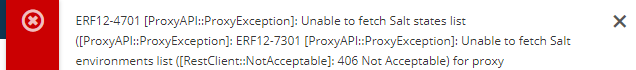Problem:
I’m having a problem to configure a smart proxy in 3-server setup. One machine runns Foreman and uses puppet to manage itself and the other 2 machines. The second machine (salt-master) runs Salt and the third (monitoring) is the icinga monitoring host - For which I have already configured the monitoring plugin successfully (see my other post [1]).
I have difficulties mapping the installation instructions to my setup, specifically which keys to use where. In the doc it uses the subjects" foreman" and “client” and I don’t know who they represent in my setup.
Note: I am working on a new concept for our instrastructure management, that’s way I use puppet and salt as I experiment with both tools. In the final setup, we will choose either Puppet or Salt.
Expected outcome:
On salt-master:
The Installation instructions state that in /etc/salt/foreman.yaml the SSL ca, key and certificate should be in /etc/puppetlabs/ssl, however, in the version of puppet that I run those files are in /var/lib/puppet/ssl. Since the files are organized in a similar fashion though, I configured them as below.
/etc/salt/foreman.yaml
:proto: https
:host: salt-master
:port: 443
:ssl_ca: “/var/lib/puppet/ssl/certs/ca.pem”
:ssl_cert: “/var/lib/puppet/ssl/certs/salt-master.pem”
:ssl_key: “/var/lib/puppet/ssl/certs/private_keys/salt-master.pem”
Also, I applied the same keys for the cherrypy server:
rest_cherrypy:
port: 9191
host: 0.0.0.0
ssl_key: /var/lib/puppet/ssl/private_keys/salt-master.pem
ssl_crt: /var/lib/puppet/certs/salt-master.pem
I, [2018-07-23T11:55:36.167615 ] INFO -- : Successfully initialized 'salt'
I, [2018-07-23T11:55:36.167730 ] INFO -- : Successfully initialized 'foreman_proxy'
W, [2018-07-23T11:55:36.169837 ] WARN -- : Missing SSL setup, https is disabled.
`I, [2018-07-23T11:58:09.654840 ] INFO -- : Smart proxy has launched on 1 socket(s), waiting for requests`
On foreman:
In /etc/foreman-proxy/settings.d/salt.yml
:use_api: true
:api_auth: pam
:api_url: https://foreman:9191
:api_username: saltuser
:api_password: saltpassword
Foreman and Proxy versions:
Foreman and Proxy plugin versions:
foreman_proxy: 1.17.1
Other relevant data:
salt-master debug:
HOSTNAME: salt-master
OS: debian
RELEASE: stretch/sid
FOREMAN:
RUBY: ruby 2.3.1p112 (2016-04-26) [x86_64-linux-gnu]
PUPPET: 3.8.5
foreman debug:
HOSTNAME: foreman
OS: debian
RELEASE: stretch/sid
FOREMAN: 1.17.1
RUBY: ruby 2.3.1p112 (2016-04-26) [x86_64-linux-gnu]
PUPPET: 4.10.12
Thanks for any input in advance.
Nic
[1] https://community.theforeman.org/t/foreman-proxy-plugin-monitoring-with-icinga/10399