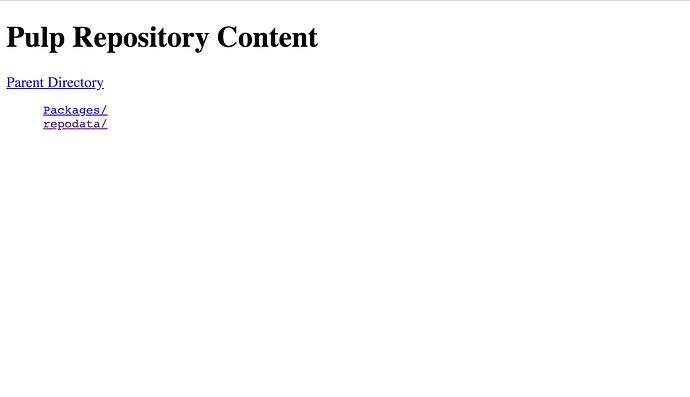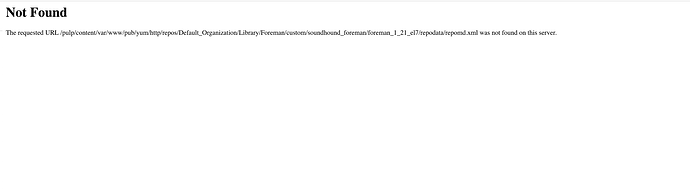ado120
January 24, 2019, 12:54am
1
Problem: When doing a yum update now that my host is registered to my Katello server:https://foo.com/pulp/repos/Default_Organization/Library/Foreman/custom/foo_foreman/foreman_1_21_el7/repodata/repomd.xml: [Errno 14] HTTPS Error 404 - Not Found
Expected outcome:
Foreman and Proxy versions:
Any ideas why this could be happening?
ado120
January 24, 2019, 12:55am
2
What’s interesting is that in the product view it says this:
Yes
Publish via HTTP
Yes
Published At
http://example.com/pulp/repos/Default_Organization/Library/custom/example_foreman/foreman_1_21_el7/
But my yum update tries to pull the same url but https?
sajha
January 24, 2019, 4:33pm
3
Hey @ado120 ,
When you set the publish via HTTP, the repo is still published over HTTPS as well. The HTTP location is available to browse but hosts will use HTTPS.
For the 404 though, would you be able to verify that the content view has the repository added and a new version was published with the repo?
ado120
January 24, 2019, 6:16pm
4
Thank you for the prompt response. I’ve checked the content view and see that the latest version is posted and LifeCycle environment is “Library” which the activation key is set to… any other ideas? Maybe I need to curl the .rpm file from http and not https?
ado120
January 24, 2019, 6:21pm
5
It looks like doing the initial curl command with http didn’t solve the issue either
sajha
January 24, 2019, 8:01pm
6
Are you able to browse the repo by going in the directory on you foreman server (should be something like this) :
Another thing you could do is to try and move your system to the default organization cv and check if you still get the 404. Also, could you get the apache logs for when you do hit the 404.
ado120
January 24, 2019, 10:44pm
7
the repomd file is there and looks to be valid… However here is the last few lines of the foreman-ssl_access.log
Blockquote
Is the repomd file corrupt?
sajha
January 25, 2019, 2:59pm
8
Are you able to go to ( http since it would need some certs to browse the https repo on your internet browser.) http ://your_dev.com/pulp/repos/Default_Organization/Library/custom/example/foreman_1_21_el7/
The link your box is hitting as per the access logs, /pulp/repos/Default_Organization/Library/Foreman /custom/example/foreman_1_21_el7/
What you can do if possible is move your host to the default organization view and check if that works instead of the content view Foreman it’s currently tied to.
ado120
January 25, 2019, 6:45pm
9
Thank you for all of your help on this so far.
Doing both with and without the Foreman in the URL leads me to the page in the screenshot. So both works? Are you sure this isn’t a HTTPS issue?
ado120
January 25, 2019, 6:48pm
10
Actually if I go into the Packages folder through my browser, I just see a bunch of subfolders like c/ t/ etc. with nothing inside
ado120
January 25, 2019, 6:54pm
11
Also, the repomd.xml isn’t found on the server… What the heck?!