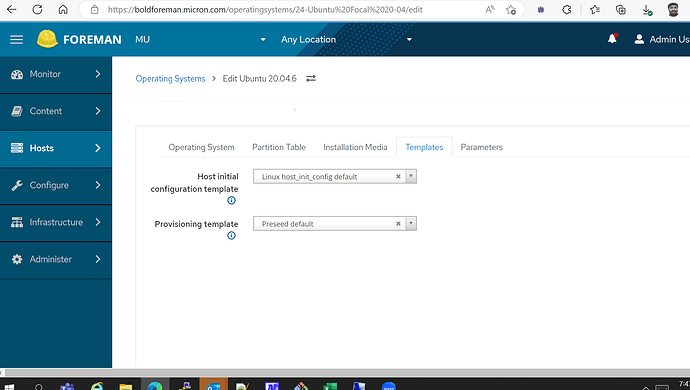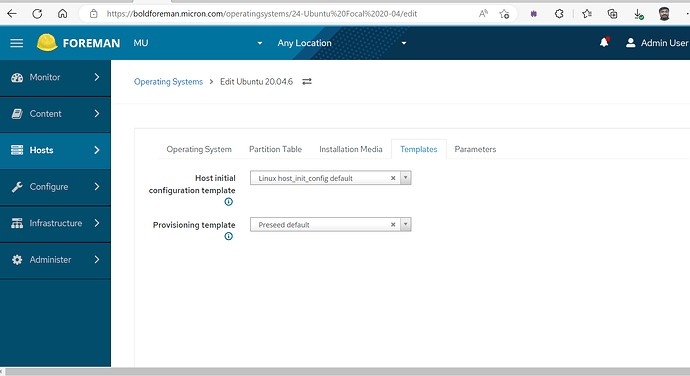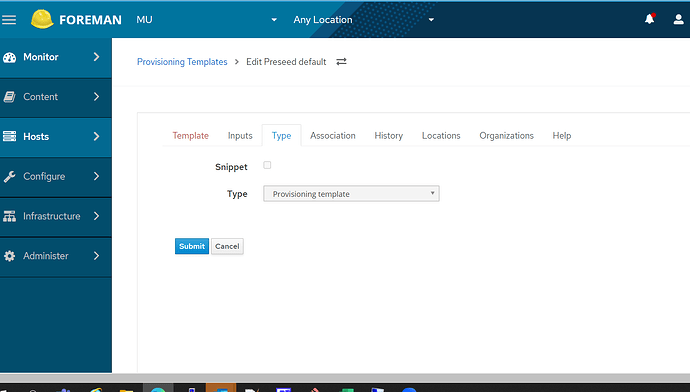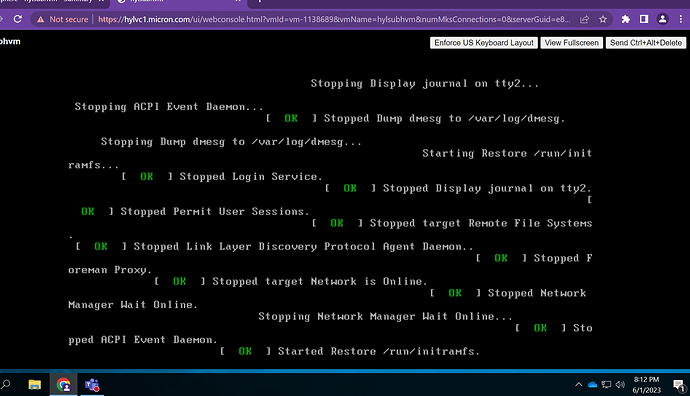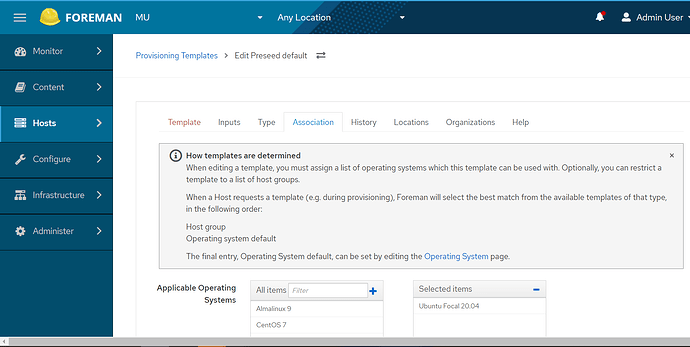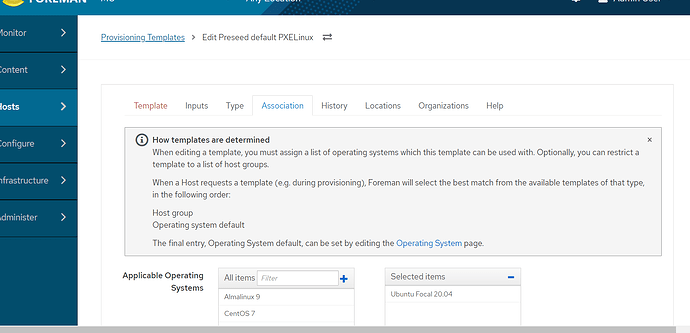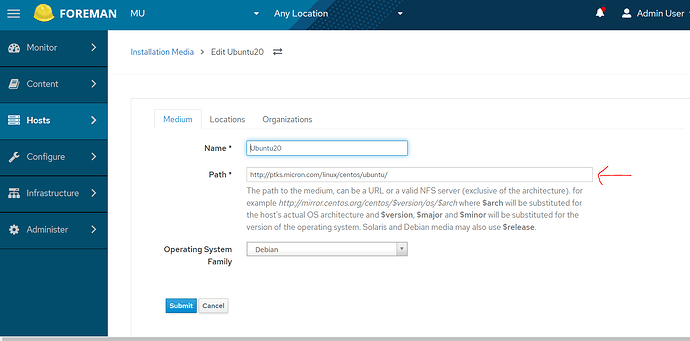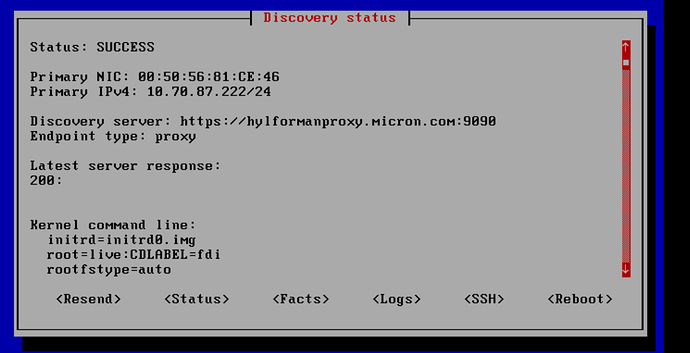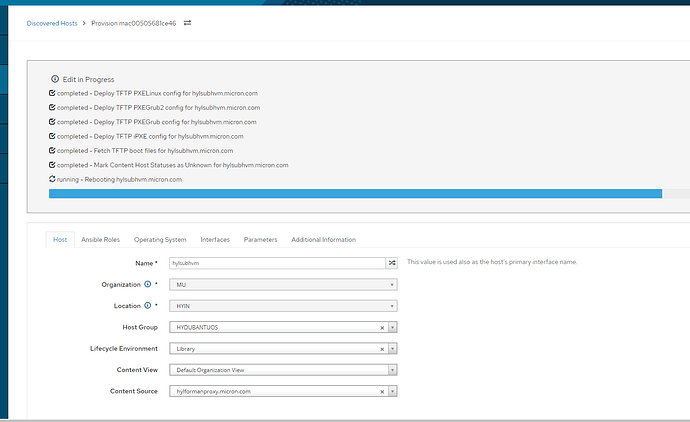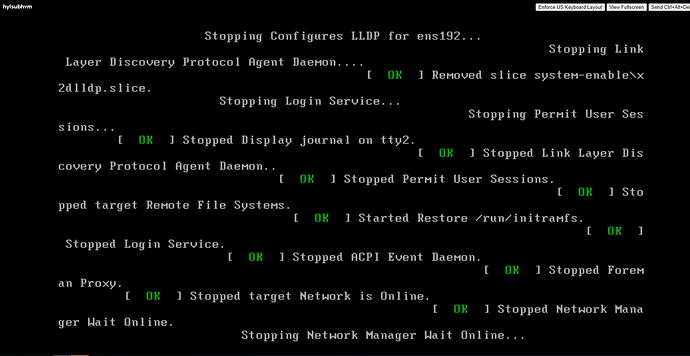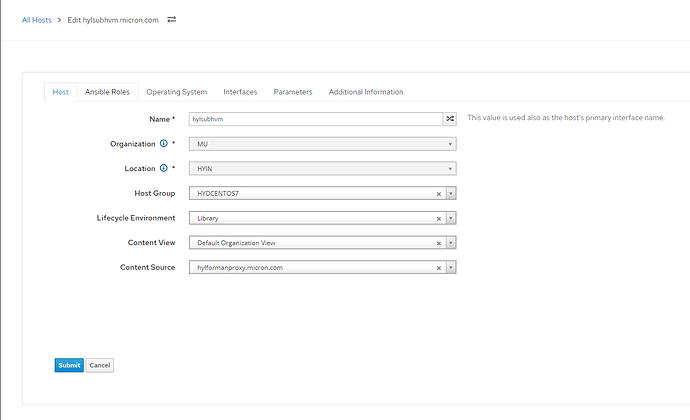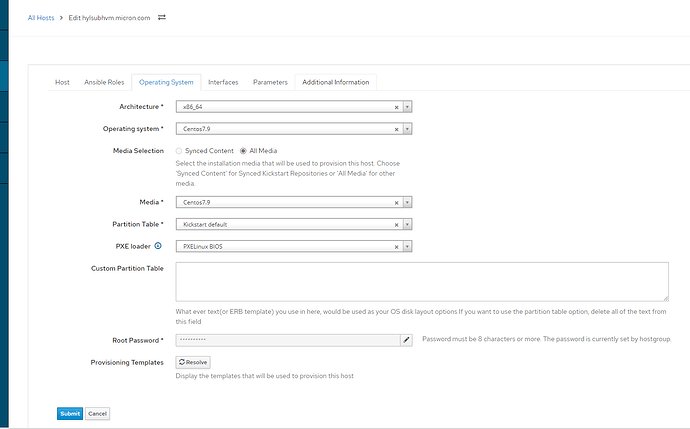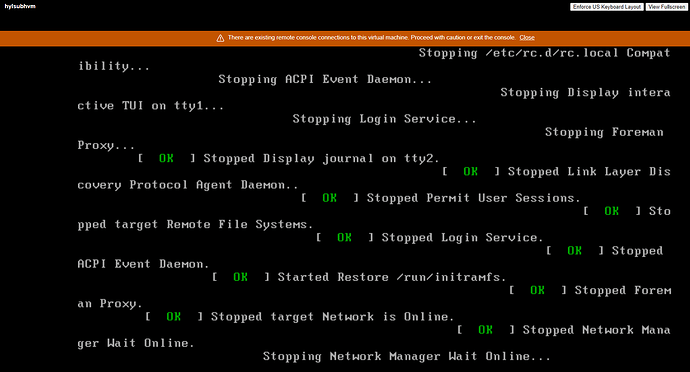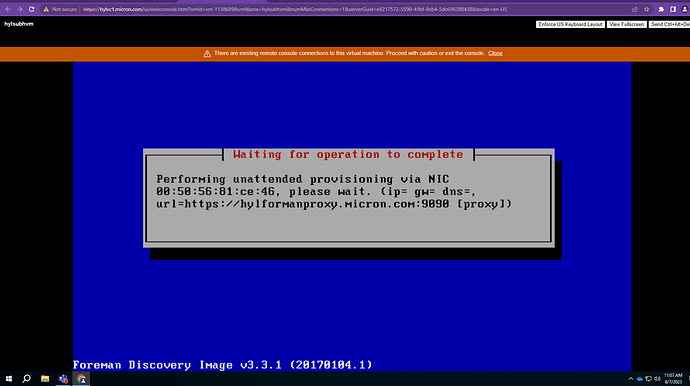i have deleted cloned template and using default one but i am not getting. PXE Linux template in operating system
You have to associate the pxe template with the operating system.
i have associated operating system for below templates
we are getting below screen and which is rebooting itself it but not booting with software
really it would be great help if anyone suggest proceeding to move forward on it
If networking permits, I’d try to use the upstream Ubuntu repositories. I don’t immediately see any error in the screenshot of the host booting.
That’s just the end of the output of the host rebooting.
The relevant messages are in the beginning of that output which is not on the screen anymore…
Please let us know if required any information i am ready to provide on it, i am kindly requesting to get help on it
kindly see all attachments and suggest on it to get solution.?
Hey @srikanthm!
I just had a look at this thread and it’s kinda difficult to debug since there is no actual “error” occurring here.
Your templates seem to be assigned correctly now (thanks to @maximilian and @gvde). Still, you could have a look at the rendered version of your templates. Therefore, go to your host and print the rendered version by selecting “Review” on the “Edit” combo box:
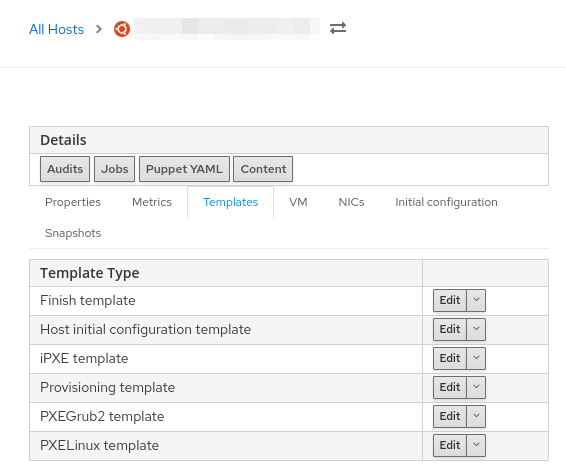
If you have any questions on the rendered version of your template, you can post it here (please anonymize any crucial information about your machine/the network you’re working on).
If your host has an issue with the network setup, it might be related to the configuration within that template.
<%#
kind: provision
name: Preseed default
model: ProvisioningTemplate
oses:
- Debian
- Ubuntu
test_on:
- debian4dhcp
- ubuntu4dhcp
description: |
The provisioning template for preseed based distributions. The output is fetched by the installer during
the network based installation. To customize the installation, modify the host parameters.
-%>
<%
proxy_string = host_param('http-proxy') ? " http://#{host_param('http-proxy')}:#{host_param('http-proxy-port')}" : ''
ansible_enabled = plugin_present?('foreman_ansible')
salt_enabled = host_param('salt_master') ? true : false
os_major = @host.operatingsystem.major.to_i
squeeze_or_older = (@host.operatingsystem.name == 'Debian' && os_major <= 6)
python_package = (@host.operatingsystem.name == 'Ubuntu' && os_major >= 20) ? 'python3' : 'python'
additional_packages = ['lsb-release', 'wget']
additional_packages << host_param('additional-packages')
additional_packages << python_package if ansible_enabled
additional_packages << 'eject' if @host.respond_to?(:bootdisk_build?) && @host.bootdisk_build?
additional_packages = additional_packages.join(" ").split().uniq().join(" ")
%>
# Locale
d-i debian-installer/locale string <%= host_param('lang') || 'en_US' %>
# country and keyboard settings are automatic. Keep them ...
# ... for wheezy and newer:
d-i keyboard-configuration/xkb-keymap seen true
<% if squeeze_or_older -%>
# ... for squeeze and older:
d-i console-keymaps-at/keymap seen true
<% end -%>
<% subnet = @host.subnet -%>
<% if @static -%>
<%- dhcp = false -%>
<% elsif subnet.nil? -%>
<%- dhcp = true -%>
<% else -%>
<%- dhcp = subnet.dhcp_boot_mode? -%>
<% end -%>
<% unless dhcp -%>
# Static network configuration.
d-i preseed/early_command string /bin/killall.sh; /bin/netcfg
d-i netcfg/disable_autoconfig boolean true
d-i netcfg/dhcp_failed note
d-i netcfg/dhcp_options select Configure network manually
d-i netcfg/disable_dhcp boolean true
d-i netcfg/get_ipaddress string <%= @host.ip %>
d-i netcfg/get_netmask string <%= subnet.mask %>
d-i netcfg/get_nameservers string <%= subnet.dns_servers.join(' ') %>
d-i netcfg/get_gateway string <%= subnet.gateway %>
d-i netcfg/confirm_static boolean true
<% end -%>
# Network configuration
d-i netcfg/choose_interface select auto
d-i netcfg/get_hostname string <%= @host %>
d-i netcfg/get_domain string <%= @host.domain %>
d-i netcfg/wireless_wep string
d-i hw-detect/load_firmware boolean true
<% if host_param_true?('preseed-live-installer') -%>
# Offline live-installer location
d-i live-installer/net-image string http://<%= @preseed_server %><%= @preseed_path %>/install/filesystem.squashfs
<% end -%>
# Mirror settings
d-i mirror/country string manual
d-i mirror/http/hostname string <%= @preseed_server %>
d-i mirror/http/directory string <%= @preseed_path %>
d-i mirror/http/proxy string<%= proxy_string %>
d-i mirror/codename string <%= @host.operatingsystem.release_name %>
d-i mirror/suite string <%= @host.operatingsystem.release_name %>
d-i mirror/udeb/suite string <%= @host.operatingsystem.release_name %>
# Time settings
d-i clock-setup/utc boolean true
d-i time/zone string <%= host_param('time-zone') || 'UTC' %>
# NTP
d-i clock-setup/ntp boolean true
d-i clock-setup/ntp-server string <%= host_param('ntp-server') || '0.debian.pool.ntp.org' %>
# Set alignment for automatic partitioning
# Choices: cylinder, minimal, optimal
#d-i partman/alignment select cylinder
<%= @host.diskLayout %>
<% if host_param('preseed-kernel-image') -%>
# Install different kernel
d-i base-installer/kernel/image string <%= host_param('preseed-kernel-image') %>
<% end %>
# User settings
d-i passwd/root-password-crypted password <%= root_pass %>
user-setup-udeb passwd/root-login boolean true
d-i passwd/make-user boolean false
user-setup-udeb passwd/make-user boolean false
<% repos = 0 %>
<% @additional_media.each do |medium| -%>
d-i apt-setup/local<%= repos %>/repository string <%= medium[:url] %> <%= @host.operatingsystem.release_name %>-<%= medium[:name] %> main
<%= "d-i apt-setup/local#{repos}/comment string #{medium[:comment]}" if medium[:comment] %>
<%= "d-i apt-setup/local#{repos}/key string #{medium[:gpgkey]}" if medium[:gpgkey] %>
<% repos +=1 -%>
<% end -%>
<% if salt_enabled -%>
<% if host_param_true?('enable-saltstack-repo') -%>
<% if @host.operatingsystem.name == 'Debian' -%>
d-i apt-setup/local<%= repos %>/repository string http://debian.saltstack.com/debian <%= @host.operatingsystem.release_name %>-saltstack main
d-i apt-setup/local<%= repos %>/comment string SaltStack Repository
d-i apt-setup/local<%= repos %>/key string http://debian.saltstack.com/debian-salt-team-joehealy.gpg.key
<% repos += 1 -%>
<% end -%>
<% if @host.operatingsystem.name == 'Ubuntu' -%>
d-i apt-setup/local<%= repos %>/repository string http://ppa.launchpad.net/saltstack/salt/ubuntu <%= @host.operatingsystem.release_name %> main
d-i apt-setup/local<%= repos %>/comment string SaltStack Repository
d-i apt-setup/local<%= repos %>/key string http://keyserver.ubuntu.com/pks/lookup?op=get&search=0x4759FA960E27C0A6
<% repos += 1 -%>
<% end -%>
<% end -%>
<% end -%>
<% if host_param('kt_activation_keys') -%>
# If we are using Katello for content management, then we do not want to use
# upstream mirrors prior to Katello registration.
d-i apt-setup/use_mirror boolean false
d-i apt-setup/services-select multiselect
<% end -%>
# Install minimal task set (see tasksel --task-packages minimal)
tasksel tasksel/first multiselect minimal, ssh-server, openssh-server
# Install some base packages
d-i pkgsel/include string <%= additional_packages %>
d-i pkgsel/update-policy select <%= host_param('preseed-update-policy') || 'unattended-upgrades' %>
d-i pkgsel/upgrade select <%= host_param('preseed-post-install-upgrade') || 'none' %>
popularity-contest popularity-contest/participate boolean false
# Boot loader settings
#grub-pc grub-pc/hidden_timeout boolean false
#grub-pc grub-pc/timeout string 10
d-i grub-installer/only_debian boolean true
d-i grub-installer/with_other_os boolean true
d-i finish-install/reboot_in_progress note
d-i preseed/late_command string wget -Y off <%= @static ? "'#{foreman_url('finish', static: 'true')}'" : foreman_url('finish') %> -O /target/tmp/finish.sh && in-target chmod +x /tmp/finish.sh && in-target /tmp/finish.sh
working for centos successfully whereas in ubuntu getting issue.
I have tested alma Linux and centos which is successfully completed but when are trying to install with ubuntu getting issues.
the screenshots which are provided related centos which is successfully completed.
really i need to get help from someone who has already deployed in ubuntu operating system on virtual server using foreman.