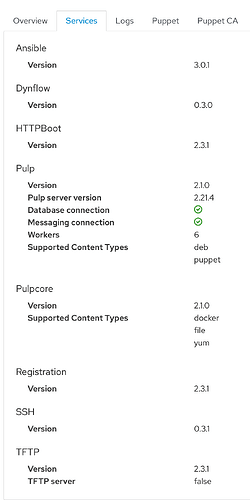All right. Seems like the upgrade really went wrong.
No errors during the migration (after temporarily disabling the pulp community release repo), restarted the system.
I can log in just fine, no pending tasks etc. Version has been updated to 2.3.1 and 3.18.0.
However, yum on a registered client can no longer access any files:
[root@srv1 ~]# yum update
Loaded plugins: enabled_repos_upload, fastestmirror, package_upload, product-id, search-disabled-repos, subscription-manager, tracer_upload
Loading mirror speeds from cached hostfile
https://foreman.local/pulp/repos/org/Production/Foreman_Katello/custom/CentOS_7/Ansible/repodata/repomd.xml: [Errno 14] HTTPS Error 502 - Bad Gateway
On the Foreman server I see this in /v/l/m:
Dec 21 14:16:43 foreman pulpcore-content: FileNotFoundError: [Errno 2] No such file or directory: '/var/lib/pulp/media/artifact/31/685cbb7f2e8a3b4c53527e9d9180e80dd73fcf49ee4aed418be11aa732771e'
Dec 21 14:17:57 foreman pulpcore-content: [2020-12-21 13:17:57 +0000] [2281] [ERROR] Unhandled exception
Dec 21 14:17:57 foreman pulpcore-content: Traceback (most recent call last):
Dec 21 14:17:57 foreman pulpcore-content: File "/usr/lib64/python3.6/site-packages/aiohttp/web_protocol.py", line 461, in start
Dec 21 14:17:57 foreman pulpcore-content: await prepare_meth(request)
Dec 21 14:17:57 foreman pulpcore-content: File "/usr/lib64/python3.6/site-packages/aiohttp/web_fileresponse.py", line 223, in prepare
Dec 21 14:17:57 foreman pulpcore-content: st = await loop.run_in_executor(None, filepath.stat)
Dec 21 14:17:57 foreman pulpcore-content: File "/usr/lib64/python3.6/concurrent/futures/thread.py", line 56, in run
Dec 21 14:17:57 foreman pulpcore-content: result = self.fn(*self.args, **self.kwargs)
Dec 21 14:17:57 foreman pulpcore-content: File "/usr/lib64/python3.6/pathlib.py", line 1158, in stat
Dec 21 14:17:57 foreman pulpcore-content: return self._accessor.stat(self)
Dec 21 14:17:57 foreman pulpcore-content: File "/usr/lib64/python3.6/pathlib.py", line 387, in wrapped
Dec 21 14:17:57 foreman pulpcore-content: return strfunc(str(pathobj), *args)
So now I have a mixup in my setup? I am not sure. I can access the files just fine via the repository published URL, but via pulp it doesn’t seem to work. The published files seem to be under /var/lib/pulp/docroot/artifacts, not in /var/lib/pulp/media/artifacts …
What can I do to rectify this?